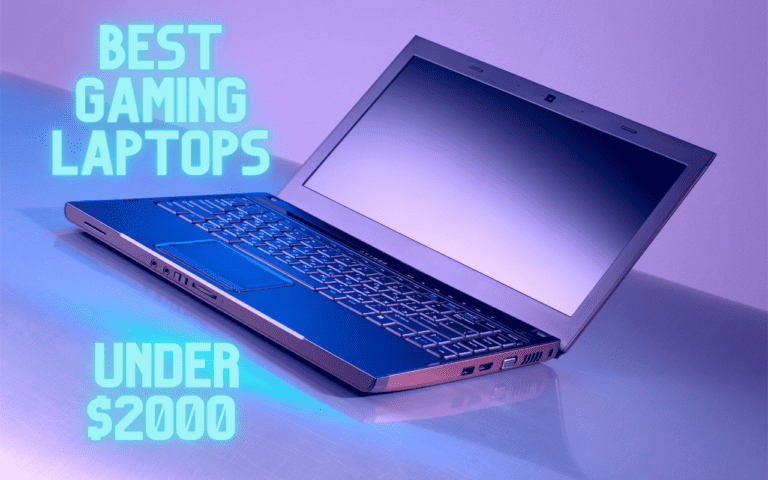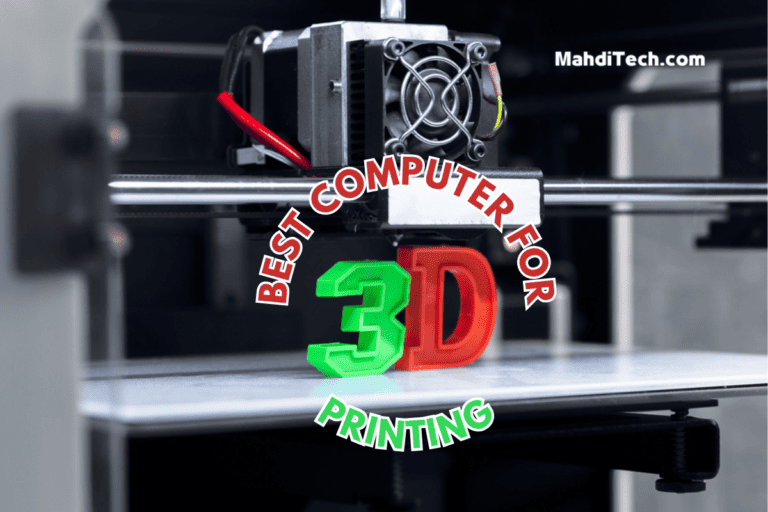Have you ever wondered how your online gaming could be seamless or your movie streaming unhindered by annoying buffer circles?
The answer lies in having the best WiFi card for PC.
In the world of WiFi cards, we’ve identified the top 5 outstanding performers that can boost your wireless connection significantly.
Are you ready to speed up your internet journey? This dual-band WiFi card is set to take your online experience to new heights.
Let’s get started!
Why Choosing the Right WiFi Card Matters?
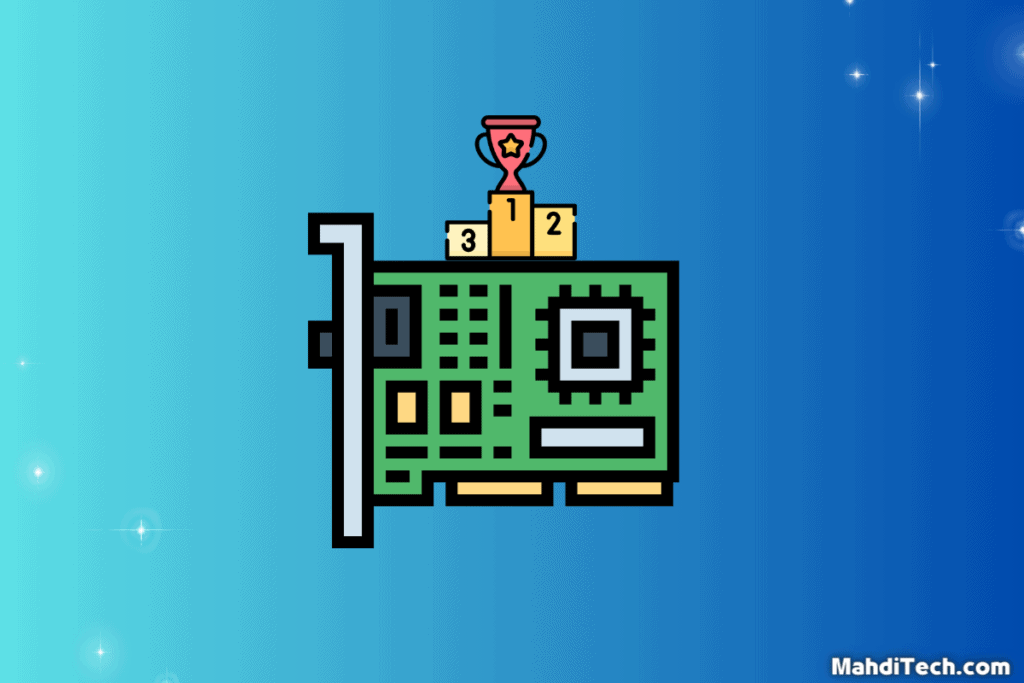
Choosing the right WiFi card can dramatically improve your PC’s wireless connection.
A high-quality PCIe WiFi card from the best options can boost your internet speed, improve stability, and even allow connection with Bluetooth devices.
Think of it as the engine powering your device’s online activities, managing how smoothly your internet experiences run.
So, don’t settle for less.
Make a suitable investment in a WiFi card to make your online journeys as smooth and engaging as possible.
The Best WiFi Cards for PC of 2023
As we venture into the digital cosmos, let’s begin our journey with a countdown of the Best Wifi card for PC of 2023.
Each wireless card is handpicked for its performance, reliability, and advanced features,
Let’s get started!
1. TP-Link Archer TX3000E
- Brand and Model: TP-Link’s Archer TX3000E, a high-performance PCIe wireless adapter.
- Wi-Fi & Speed: It supports Wi-Fi 6 (802.11ax) with speeds up to 2402Mbps.
- Dual-Band and Bluetooth: Provides dual-band (2.4GHz and 5GHz) connectivity and Bluetooth 5.0.
- Advanced Features: Features Beamforming, OFDMA technology, and MU-MIMO for enhanced performance.
- Extra Details: Includes heat sink for cooling, WPA3 security, and high-gain antennas.
Pros
Cons
The TP-Link Archer TX3000E stands out in WiFi cards for PC, earning the ‘Best Overall’ crown.
Designed for desktop use, this PCIe card features cutting-edge WiFi 6 technology, which provides remarkable speed improvements and increased capacity.
The Archer TX3000E offers blistering speeds of up to 2402 Mbps on 5 GHz or 574 Mbps on 2.4 GHz, and it’s compatible with all modern routers, thanks to its multi-directional antennas.
It also has Bluetooth 5.0 support, promising a smooth connection with numerous devices.
While its price is on the higher end, its exceptional performance makes every penny worth it.
2. Gigabyte GC-WBAX210
- Brand and Model: Gigabyte’s GC-WBAX210, a powerful PCIe wireless and Bluetooth adapter.
- Wi-Fi & Speed: Supports Wi-Fi 6E (802.11ax), offering speeds up to 2400Mbps.
- Dual-Band and Bluetooth: Features dual-band (2.4GHz and 5GHz, plus 6GHz) and Bluetooth 5.2 support.
- Advanced Technology: Includes MU-MIMO and OFDMA for efficient data transmission.
- Compatibility and Security: Compatible with Windows 10 64bit and supports WPA3 security.
Pros
Cons
As we continue exploring, the Gigabyte GC-WBAX210 stands in second, winning the ‘Best WiFi 6 PCIe Wireless Card’ title.
This potent Wi-Fi card, built for desktop PCs, impresses with its advanced Wi-Fi 6 technology.
The card offers dual-band functions, supporting maximum wireless speeds of up to 2.4 Gbps, ensuring quicker and more reliable connections.
Furthermore, its broad compatibility makes it a flexible option for many desktop systems.
While the Gigabyte GC-WBAX210 might be more costly than typical Wi-Fi cards, its superior features, Bluetooth support, and solid performance deliver great value.
3. TP-Link Archer TXE75E
- Brand and Model: AXE5400 Wi-Fi 6E Bluetooth 5.2 PCIe Adapter
- Antenna Type: 2× High-Gain Tri-Band Antennas
- Wireless Security: WEP, WPA/WPA2/WPA3, WPA-PSK/WPA2-PSK
- WLAN Signal Rate: 6 GHz: 11ax: Up tp 2402Mbps 5 GHz:
Pros
Cons
In our top selection of the best WiFi card for PC, the TP-Link Archer TXE75E earns the number three spot.
Known as the ‘Best Performance’ card, this gem integrates perfectly with your motherboard, providing unmatched performance that makes it the best WiFi card for tech lovers.
Wi-Fi 6E technology supports triple-band speeds reaching an incredible 7.8 Gbps, outperforming typical dual-band Wi-Fi cards.
The Archer TXE75E is also a star regarding compatibility, working well with a wide array of desktop systems, a key feature among network cards.
While it might be a bit pricier, its exceptional performance and speedy data transfer make it a valuable addition to your tech toolkit.
4. Asus PCE-AC88
- Brand and Model: ASUS PCE-AC88, a robust PCIe wireless network adapter.
- Wi-Fi & Speed: Supports dual-band Wi-Fi with turbocharged speeds up to 2100Mbps.
- Antenna Base: 4x external magnetic antennas for maximum coverage.
- Heat Sink: Custom heatsink for non-stop operation and stability.
- Compatibility: Supports Windows 7 and later. Compatible with 802.11ac devices.
Pros
Cons
Securing the fourth place on our list, the Asus PCE-AC88 represents an ideal mix of strength and performance, earning it the title ‘Best for Gaming.’
This PCIe Wi-Fi card, which supports 2.4 GHz and 5 GHz bands, impresses with its remarkable wireless speeds, peaking at 2100 Mbps on 5 GHz and 1000 Mbps on 2.4 GHz.
An exceptional choice for gamers, it promises a smooth, interruption-free online gaming experience thanks to its dual-stream wireless capabilities.
The Asus PCE-AC88 offers excellent compatibility, fitting seamlessly into Prebuilt Gaming PCs and custom-made desktop PC setups.
Even though it carries a higher price tag, its stellar performance and enhancements tailored for gaming make it a sound investment.
5. EDUP Store WiFi Card
- Brand and Model: EDUP Store – offers a variety of Wi-Fi cards.
- Wi-Fi & Speed: Typically supports Wi-Fi standards like 802.11ac/n/g/b/a.
- Speed: Provides high-speed internet, often up to 1200Mbps.
- Dual-Band: Usually offers dual-band connectivity (2.4G/5G).
- Compatibility: Generally compatible with various operating systems like Windows, Linux, and macOS.
Pros
Cons
Completing our top 5 best WiFi card for PC, the EDUP Store PCIe WiFi Card takes the fifth spot, standing out as the ‘Best Budget’ pick.
This adapter, designed to fit snugly into any PCIe slot, offers reliable performance at an affordable price, making it a top choice for those seeking the best value. Its two multi-directional antennas ensure a strong and stable connection for a smooth Gaming PC experience.
Though it may not boast the high specifications of more expensive tri-band WiFi cards, its compatibility with various systems and its wallet-friendly price tag make it a standout.
Even though it may not reach the maximum speed of more pricey options, its reliable performance is awe-inspiring.
Critical Factors in Choosing the Best PCIe WiFi Cards
Stepping into the realm of PCIe Wi-Fi cards can initially feel daunting, given the array of options available and the onslaught of technical terminology.
Whether you’re comparing internal WiFi cards, most PCIe Wi-Fi cards, or even USB Wi-Fi dongles, knowing which aspects to scrutinize can make a difference in your final choice.
The goal is to identify the best Wi-Fi card that perfectly aligns with your connectivity needs. To do so, it’s vital to recognize the core aspects that separate the cream of the crop from the rest.
By comprehending these variables, you will be better positioned to judge the Wi-Fi support offered by different cards, assess their compatibility with your system, and ultimately determine their potential to elevate your online experience.
In the following section, we break down these critical elements in detail. This comprehensive analysis will equip you with the knowledge and understanding to make an informed decision.
Let’s dive deeper into the essential factors that help distinguish the best PCIe Wi-Fi cards from the others:
Speed and Bandwidth:
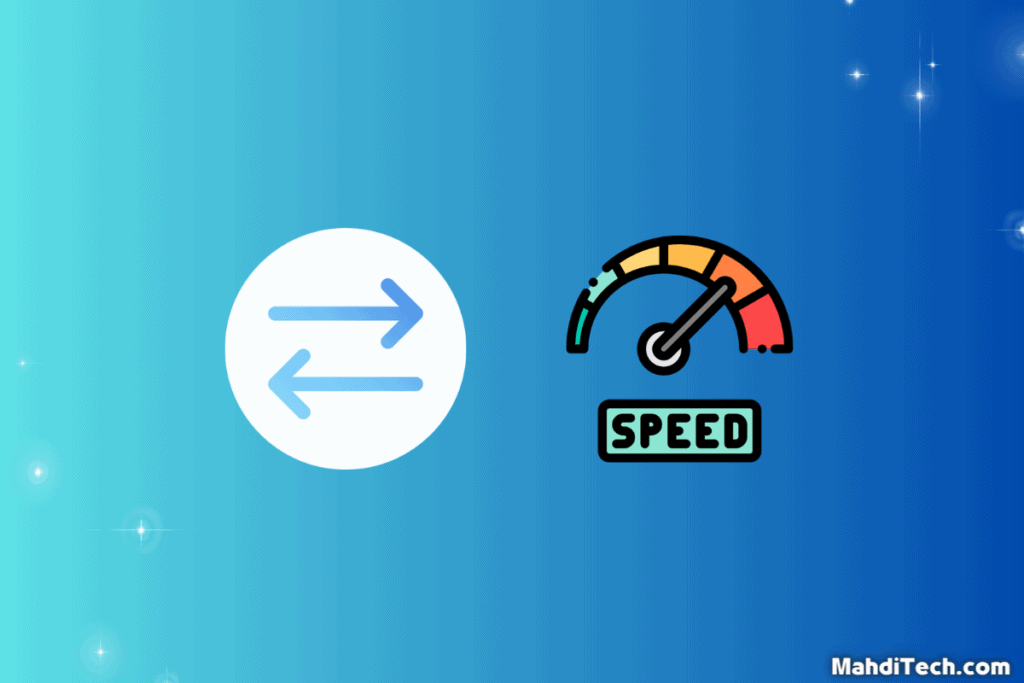
Speed and bandwidth are among the most critical aspects to consider when you’re on the hunt for the optimal PCIe WiFi card on the market. These elements are vital in determining the data transfer rate, significantly influencing the speed at which you can download or upload files, stream multimedia content, or participate in online gaming.
The role of the WiFi card is not limited to ensuring a robust wireless connection but also extends to providing the best signal reception possible. This is especially important in environments with multiple devices connected to the same network or where physical obstructions may weaken the signal.
Newer iterations of WiFi standards, like WiFi 6 or WiFi 6E, are leading the charge in providing higher speeds and better performance than their predecessors. An excellent WiFi card that supports these newer standards can significantly improve speed, efficiency, and overall performance.
Currently, the market is dominated by dual-band or triple-band cards. These cards support 2.4GHz and 5GHz, or 2.4GHz, 5GHz, and 6GHz frequencies, respectively. An external antenna base can enhance these cards’ performance by ensuring better signal reception.
By offering more bandwidth, these cards allow more data to be transmitted simultaneously. This capability reduces interference and buffering, thereby substantially improving your online experience.
With these cards, whether you’re streaming a movie or participating in a high-stakes online gaming competition, your wireless connection remains solid and uninterrupted.
Ultimately, the mission is to find a PCIe Wi-Fi card that caters to your connectivity needs. Considering the factors above, you’re on the right path to selecting a card that optimizes your online experiences.
Note: For the best online experience, opt for a WiFi card with high speed, the latest standards, and dual or triple-band frequencies to match your internet usage needs.
Compatibility:
Compatibility is a cornerstone when evaluating the best WiFi cards.
There are two critical components to consider – hardware and software.
From a hardware perspective, ensure that the WiFi network cards you think fit into the PCIe slot on your motherboard.
The form factor of the PCIe adapter is essential; most modern desktops will support full-height cards, but smaller form factor systems might require low-profile cards.
On the software side, compatibility extends to the operating system.
Ensure the network card supports your system’s Windows, macOS, or Linux OS.
Some WiFi cards offer plug-and-play support, while others might need drivers installed.
Lastly, check the card’s compatibility with your router’s WiFi standard (e.g., 802.11ac, 802.11ax).
The best WiFi cards will be backward compatible with older router standards while supporting the latest ones for maximum flexibility.
A comprehensive compatibility check ensures seamless integration of the new card into your system, unlocking superior connectivity and performance.
Without it, even the fastest, most feature-packed card can fail to deliver its potential.
Range and Antennas:
When hunting for the best WiFi 6 PCIe card currently available, the range and antennas play a pivotal role in determining the quality of your wireless connection.
A robust WiFi card should provide a solid connection across substantial distances.
Antennas, being the reception centers of your card, are key players here.
Cards with multiple antennas or those supporting external antennas’ connection often deliver superior range and signal strength.
This feature is particularly beneficial in larger spaces or multi-level homes where the router might be at a significant distance from your PC.
Some WiFi cards also offer Bluetooth functionality, providing added convenience and wireless connectivity options.
Remember, the more robust and stable your signal, the smoother your online experience will be for gaming, streaming, or basic internet browsing.
Hence, considering the range and antenna setup of your prospective WiFi card is essential.
Additional Features:
Additional features on a PCIe WiFi adapter can transform a good WiFi card into a stellar WiFi solution.
One such feature is Bluetooth connectivity.
This addition allows for easy pairing with Bluetooth-enabled devices, expanding the usability of your PC.
Another essential feature is MU-MIMO (Multi-User, Multiple Input, Multiple Output).
This technology allows the WiFi card to communicate with multiple devices simultaneously, improving the overall efficiency of your network, especially in environments with many connected devices.
Some cards may also include features like beamforming, which enhances signal strength in the direction of your devices, improving stability and performance.
Heat sink technology is another worthwhile addition, preventing the card from overheating during intensive use.
These added features can substantially boost your WiFi experience, making them crucial factors when selecting the optimal PCIe WiFi card for your needs.
PCIe WiFi Cards vs. USB WiFi Adapters: A Comparative Overview

After examining the critical factors for choosing the best WiFi cards, it’s worthwhile to contrast them with their famous counterparts – USB adapters.
Both serve the same purpose of providing wireless connectivity but differ in various aspects.
WiFi cards are installed directly into your PC’s motherboard, generally offering more robust performance, excellent range, and often, additional features such as Bluetooth.
They are excellent for stationary setups requiring high-speed, stable connections, such as gaming or heavy data streaming.
On the other hand, USB WiFi adapters are portable, easy to install, and ideal for devices without a PCIe slot or for users who frequently move between different workstations.
However, they might deliver a different level of performance or range than their PCIe counterparts.
Understanding these distinctions is crucial to selecting the best wireless solution tailored to your needs and usage scenario.
| PCIe WiFi Cards | USB WiFi Adapters | |
|---|---|---|
| Pros | – High performance | – Easy to install |
| – Greater range | – Highly portable | |
| – Often includes extra features (like Bluetooth) | – Suitable for devices without a PCIe slot | |
| – Suitable for intensive use (like gaming and streaming) | – Convenient for users who switch between workstations | |
| Cons | – Requires a free PCI Express slot | – May offer lower performance |
| – Installation might be more complex | – Range may be limited | |
| – Not portable | – Might lack advanced features |
Conclusion
In conclusion, selecting the best WiFi card for your PC hinges on various factors, including speed, compatibility, range, antennas, and additional features.
Whether you opt for a PCIe WiFi card or a USB WiFi adapter depends on your specific needs and usage scenario.
In my opinion, for a stationary setup that requires robust, consistent performance, WiFi cards, particularly those supporting WiFi 6 or later, hold a distinct advantage.
Remember, the best WiFi cards are those that meet your requirements and enhance your online experience, providing seamless, high-speed connectivity for all your tasks.