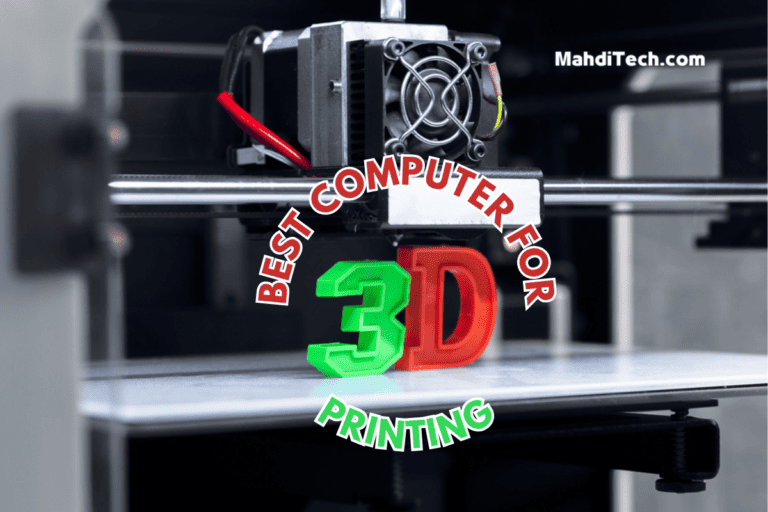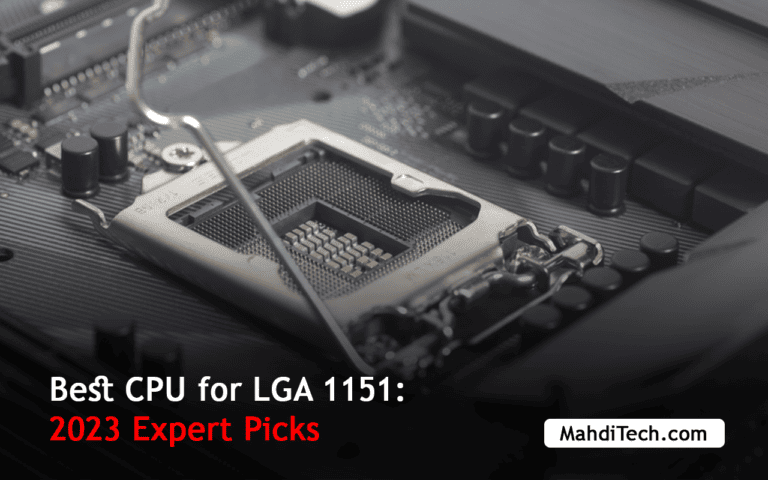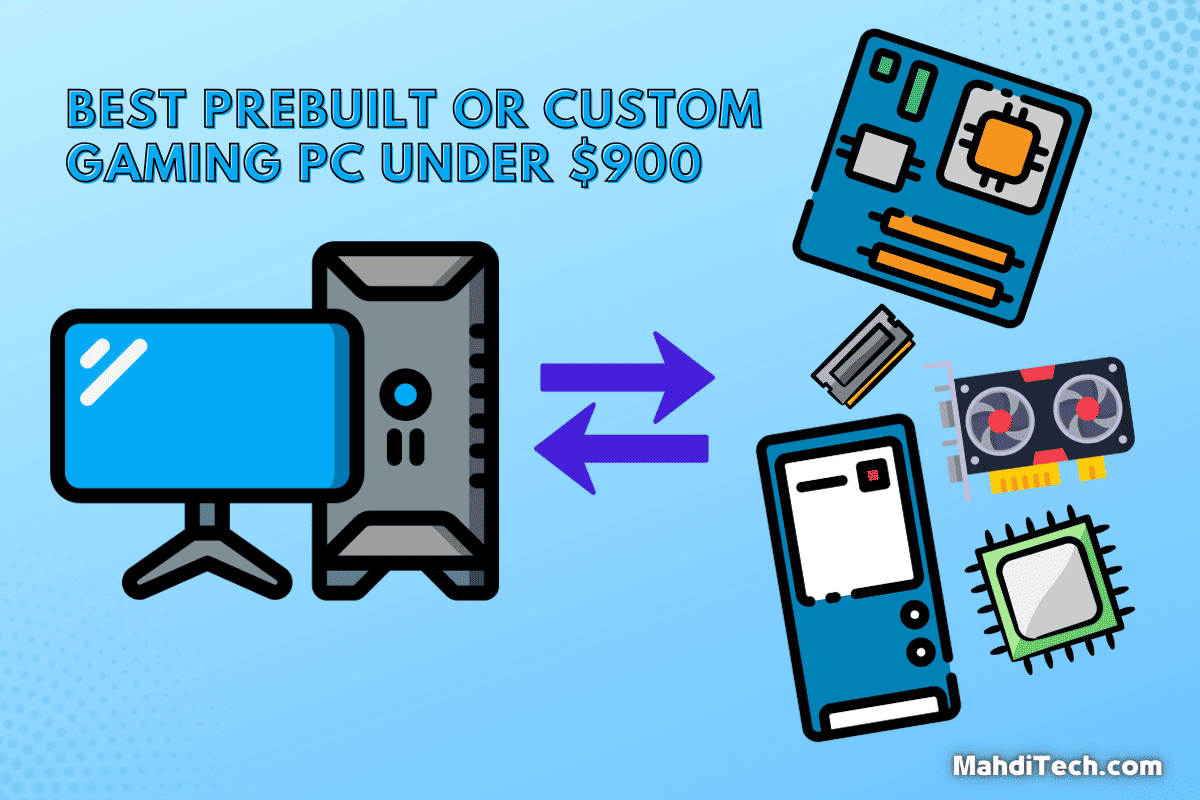
Have you ever pondered the world of gaming PCs, credit cards at the ready, deliberating between the allure of a prebuilt and the thrill of crafting a custom masterpiece on a $900 budget or even a $1000 Prebuilt gaming PC?
Welcome to the intricate maze of 2023’s gaming decisions. We’re about to delve deep into the balance of convenience versus customization.
With the rapidly evolving gaming world, everyone desires a machine that delivers peak gaming performance without exhausting their funds.
Picture this: a serene gaming environment, dim lights, and your powerful PC waiting to unleash its prowess on any AAA game challenge you present. Whether you’re drawn to the simplicity of a prebuilt gaming PC or the satisfaction of constructing a custom rig, there’s an art to getting the best value.
As we journey through pixels and potential, I’m here to guide you, ensuring you get the most gaming bang for your buck. After all, wouldn’t it be grand to have just enough spare change for an extra game or maybe that oversized tub of popcorn for those extended gaming sessions? Dive in, and let’s explore the best gaming paths for 2023 together.
Are you in a hurry? Let’s get started
Best Prebuilt Gaming PC Under $900
Here you can search and see the best computer we have chosen to meet your requirements:
IPASON Gaming PC Desktop
- CPU: Intel Core i5 12400F
- Graphics Card: NVIDIA RTX 3060
- Storage: 1TB NVME SSD
- RAM: 16GB DDR4 RAM
- Power Supply: 650W
- Connectivity: Built-in Bluetooth and WiFi 6
- Operating System: Windows 11 Home 64-bit
Why did we choose this?
This machine presents an unparalleled price-to-performance ratio in its category. It’s tailored for gamers, boasting components that ensure a seamless experience for most AAA games.
Detailed Description:
Now, let me paint you a picture. Remember those times when, right in the thick of the action, your game starts to lag, and suddenly, that dragon you were battling gobbles you up? Yeah, those memories still hurt. With the IPASON Gaming PC Desktop, those days are firmly in the rear-view mirror.
Packing an Intel Core i5 12400F, this beauty ensures your games run as smoothly as my grandma’s gravy. That NVIDIA RTX 3060 graphics card? It’s a ticket to a stunning visual fiesta, allowing you to immerse yourself in high settings for most modern games. Personal experience? I was left gawking at the sheer details of landscapes and character models.
The 1TB NVME SSD means to say goodbye to tediously long game loading times, and with 16GB of DDR4 RAM at 3200MHz, multitasking feels like a breeze. Have you ever tried juggling? Neither have I, but I imagine this is what it would feel like if I were good at it.
Power supply concerns? With its 650W PSU, you’re more likely to run out of energy during a gaming marathon before this beast does. And the numerous USB ports ensure all your accessories find a home.
When we discuss connectivity, built-in Bluetooth and WiFi 6 ensure you’re not lagging (pun intended) in online multiplayer battles. Also, can we take a moment to appreciate the design? The computer tower boasts a unique panel design illuminated by an RGB LED light bar. It’s like a mini party on your desk whenever you boot up.
To top it off, including Windows 11 Home ensures you’re operating on a system optimized for PC gaming, capitalizing on the machine’s intrinsic capabilities.
You know, back in the day, I remember being stumped by motherboards, RAM, WiFi Cards, and whatnot. Sometimes, I wished for a machine encapsulating everything a gamer could imagine. The IPASON seems to have answered those silent wishes.
It’s more than just a PC; it’s a testament to what’s achievable when design meets functionality. PC value? The IPASON Gaming PC Desktop isn’t just about numbers on paper; it’s about the experience you as a gamer derive from it. Whether you’re traversing vast open worlds or in intense close-quarter combats, this PC promises not just to run games but to run them the way they were meant to be.
In Conclusion:
Your search for the perfect performance, design, and value blend might end here. Whether you’re an avid gamer or looking to start, the IPASON Gaming PC Desktop ticks all the right boxes, ensuring an unmatched gaming experience.
Here you can see a review of the pieces of this Gaming PC in many AAA games:
Custom Built Gaming PC: Tailoring to Your Needs
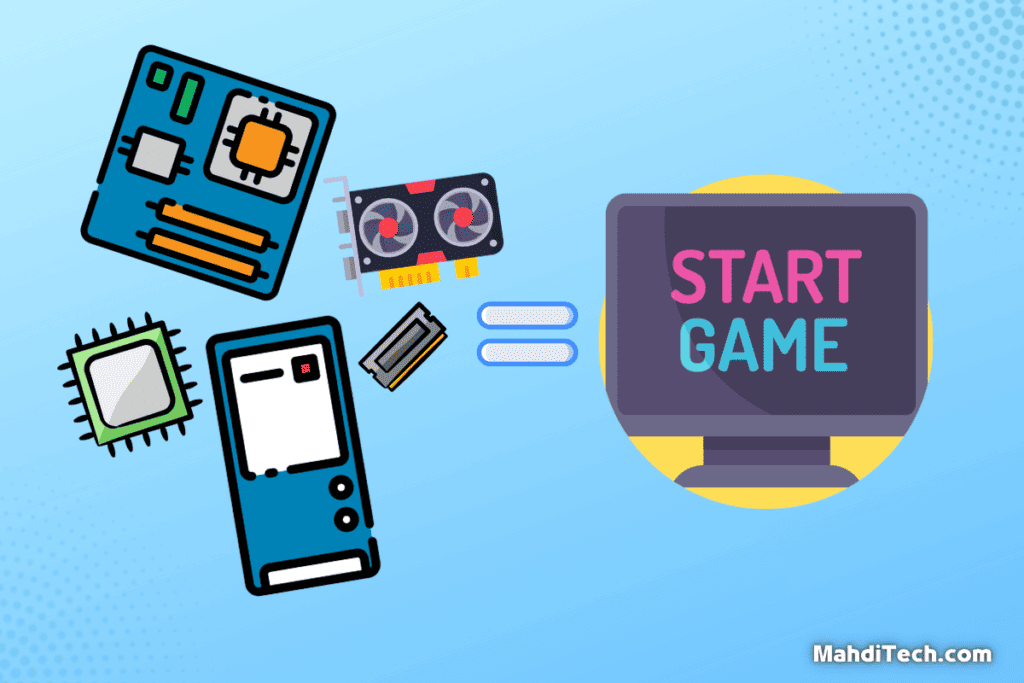
Suppose you’re diving into custom building a PC; hats off! There’s something magical about selecting each component, laying them out, and piecing together a machine that’s uniquely yours.
Remember when I tried my hand at a $900 gaming pc build? It was an adventure! For me, it’s like building my very own lightsaber. Every Jedi has his own.
Now, this list I’ve curated for you aims for a balanced approach to gaming, targeting that sweet spot of excellent 1080p performance. The beauty? It’s flexible! Spot a sale on a component? Jump on it. Feel like a brand resonates with you more? Swap it in. I always loved tweaking things based on deals, sales, or personal preferences.
But, and this is a biggie, always consider the need for future upgrades. You want to ensure your PSU and motherboard are ready for surprises. So, let’s get those hands dirty (figuratively, of course) and craft a gaming beast that’ll crush most games and leave your friends green with envy. Ready? You’ve got this!
CPU: Intel® Core™ i5-11600K
- Clock Speeds: 3.6 GHz, boosting up to 5.0 GHz.
- Cores/Threads: 8/16
- Overclocking: Absolutely!
- TDP: 125W
Why did we choose this?
Simple. For those searching for a processor that delivers unparalleled gaming performance and multitasking mastery and doesn’t drain your savings, the Intel® Core™ i5-11600K is a clear choice. If you want to experience fluid, high-FPS gaming, this CPU is your golden ticket.
Detailed Description:
When it comes to the heart of a gaming rig, you absolutely can’t skimp. Enter the CPU: Intel® Core™ i5-11600K. If I liken this gem to a car engine, it would undoubtedly be the roaring core of a sleek sports car – packed with power yet surprisingly easy on the wallet. LLet’sbreak it down:
For any gamer, the i5-11600K is akin to discovering a rare, mint-condition comic book at a garage sale. The performance? It’s top-notch, especially given its price range. And that clock speed? Simply outstanding. Moreover, its potential for overclocking means you’re not just stuck with what you see; you can amplify that power even further.
Drawing from my own experience, gone are the days of twiddling thumbs while eagerly awaiting game loads or the sinking feeling as frame rates drop mid-battle. Those moments are now just distant memories. With this processor, it’s smooth sailing from start to finish.
This chip doesn’t just stop at gaming. Its multi-threading capabilities make it a multitasking monster, ready to tackle streaming, editing, or any high-intensity task you have lined up.
Have you ever had that perpetually tardy friend who’s always the last to show up? Well, with the swift clock speeds of the i5-11600K, that friend will never be your PC. Your system will be the star, always one- upping the rest, delivering games at ultra settings, and serenading you with the sweet symphony of unmatched performance.
Motherboard: MSI MAG B760 Tomahawk
- CPU Socket: LGA 1700
- RAM: DDR4
- Memory Storage Capacity: 64 GB
- Connectivity: Comes with 2.5Gbps LAN, USB 3.2 Gen2, Wi-Fi 6E.
- Platform: Windows 10.
Why did we choose this?
For its forward-thinking tech, unmatched compatibility, and the promise of a smooth gaming experience, the MSI MAG B760 Tomahawk is the motherboard to beat. Why settle for less When piecing together your dream custom rig? Your gaming adventures deserve this kind of excellence.
Detailed Description:
Now that we’ve done our quick tech run-through let’s get personal. Imagine putting together a fantastic jigsaw puzzle, only to realize you’ve been given flimsy pieces that don’t connect well. That’s the heartache of a bad motherboard in a gaming rig. The MSI MAG B760 Tomahawk is no light piece; it’s like the robust, interlocking piece you need to complete that beautiful picture of a custom-built PC.
The compatibility with both Celeron and 12th Gen Intel Core, coupled with the DDR4 RAM technology, ensures that this board is not just about the present but also the future. Having personally been in situations where a motherboard became obsolete too quickly (yes, I’m looking at you, my 2015 build), it’s refreshing to see a motherboard that promises longevity.
The Safe Driver Installation? Oh boy, it’s a lifesaver. Think of it as your friendly neighborhood Spider-Man swinging by when you’re about to tumble into the dark abyss of driver installations. And if you’ve ever had to deal with faulty LAN ports or shoddy WiFi cards, the 2.5Gbps LAN and WiFi 6E are like the cherry on top.
Remember when I tried streaming a LAN party at my buddy’s place, only to have the motherboard connectivity give out? That epic fail would’ve been a legendary gaming night if I had the Tomahawk. Lesson learned!
RAM: Corsair Vengeance LPX 16GB
- Memory Size: 16 GB.
- Tech: DDR4.
- Speed: 3200 MHz.
- Design: Low-profile.
- Compatibility: Intel/AMD.
Why did we choose this?
In the vast sea of RAM options, selecting the Corsair Vengeance LPX 16GB was no accident. It’s about optimal performance, meeting excellent value, and ensuring you get the best bang for your buck without compromising quality. When compared to others.
Detailed Description:
You see, back when I began my journey into building gaming PCs, it became evident that not all RAMs are created equal. And that truth is even more poignant today.
You want your gaming PC to handle intensive tasks, multi-layered environments, and complex simulations, all while ensuring that every keystroke and every mouse movement is registered instantaneously. That’s where this Corsair RAM shines.
I’ve experienced countless builds, some saving money by opting for lesser-known RAM brands, only to discover the detrimental impact on gaming performance later. But with the Corsair Vengeance LPX, it’s a different story. The outcome has been consistently impressive each time I’ve incorporated it into a build.
Choosing this wasn’t just about the brand name or marketing. It was about genuine hands-on experience and witnessing the tangible difference it brought. A solid memory size ensures ample room for gaming processes, while the DDR4 tech provides faster data access.
Standing at 3200 MHz, the speed means reduced latency, ensuring that your PC responds in real-time when you’re in the heat of the battle. The sleek design ensures it fits even the most compact builds without a fuss. And its broad compatibility with both Intel and AMD makes it a versatile choice, irrespective of your motherboard preference.
So, if you’re gearing up to build a gaming PC or looking to upgrade, remember this: the RAM you choose is pivotal. And the Corsair Vengeance LPX 16GB, in all its glory, promises not to let you down. Let’s ensure your next gaming experience is nothing short of spectacular.
GPU: MSI Gaming GeForce GTX 1660 Super
- Coprocessor: NVIDIA GTX 1660 Ti.
- Ram Size: 6 GB.
- Clock Speed: 1785 MHz.
- Max Resolution: 7680×4320.
- Memory Speed: 14 Gbps.
Why did we choose this?
Gaming visuals have evolved leaps and bounds, and so should the graphics card in your gaming PC. After comparing GPUs and diving deep into the GPU Comparison charts, the MSI Gaming GeForce GTX 1660 Super emerged as the prime choice.
Detailed Description:
Back when I first ventured into PC gaming, ray tracing was just a fancy term thrown around by game developers. Today? It’s a reality that transforms in-game environments, creating shadows, reflections, and jaw-dropping lighting effects. But for that, you need a GPU that can keep up.
Enter the MSI Gaming GeForce GTX 1660 Super. I’m constantly reminded of this card’s power whenever I boot up Steam games or high-intensity graphics.
Its 6GB GDDR6 memory ensures smooth gameplay even with high-resolution textures, while the clock speed of 1785 MHz guarantees your games run buttery smooth. And if you love to push your hardware to the limit, the overclocking potential on this video card is nothing short of impressive.
Having spent countless hours experimenting with graphics cards, I can assure you the difference between an average GPU and a stellar one is night and day.
It’s the difference between seeing lag during an intense game scene and watching every particle effect play out flawlessly. It’s about not just playing the game but experiencing it.
In all its prowess, this MSI GPU ensures that your visuals remain unmatched, whether navigating through beautifully crafted game worlds or diving into VR. And that HDMI 2.0B output? Perfect for high-res monitors, ensuring your games always look as stunning as they are meant to be.
For the tech-savvy, the NVIDIA chipset and memory interface of 192-Bit is music to the ears. But even if you’re just someone looking to build a gaming PC that delivers without emptying your bank account, trust me, this GPU is your ally in impeccable gaming visuals. So, gear up, dive into those pixel-perfect game environments, and let the MSI Gaming GeForce GTX 1660 Super be the powerhouse behind every frame.
Storage: Kingston NV2 1TB M.2
- Capacity: 1 TB.
- Interface: NVMe.
- Performance: Up to 3500MB/s Read.
- Form Factor: 2280 Inches.
- Installation: Internal Drive.
Why did we choose this?
In the fast-paced world of PC hardware, storage might seem like a mundane topic. Yet, I’ll tell you a little secret: a powerful PC without enough storage is like a sports car with a tiny fuel tank. You won’t get far. After diving deep into SSDs and M.2 drives, I’ve landed on the Kingston NV2 1TB M.2 as a stellar choice for our build.
Detailed Description:
Ah, storage memories. You see, back when I began assembling PCs, having ample storage was a luxury, often reserved for those willing to part with a good chunk of change. But today, we’re fortunate.
The Kingston NV2 offers a whopping 1TB at an affordable price, ensuring you’ve got space for all your treasured files and demanding games.
I’ve been there – midway through a project or game installation, only to be met with the dreaded “insufficient storage” notification. It’s a natural mood killer. But with the Kingston NV2, those days are behind you.
This storage beast offers more storage and boasts an NVMe interface, ensuring lightning-fast data transfers. Whether transferring vast game files or booting up your operating system, this hard drive won’t keep you waiting.
There’s a comfort in knowing you can add on more storage without breaking the bank. Moreover, this M.2 drive is not just about added storage; it’s about optimizing your entire PC’s performance. With lower power requirements and minimal heat generation, the Kingston NV2 ensures your operating system always remains snappy and cool.
Remember when we’d have to delete old files to make room for new ones? With the Kingston NV2 1TB M.2, those days are long gone. This drive is the bridge between the past and the future of storage, and I can’t stress enough how essential it is for any serious PC enthusiast, be it for business, gaming, or personal use. So, look no further regarding reliable, fast, and spacious storage. The Kingston NV2 is here to stay.
Power Supply: Corsair CX Series 550 Watt
- Output: 550 watts.
- Efficiency: 80+ Bronze.
- Form Factor: ATX.
- Cooling: Air via a 120mm fan.
- Design: Non-Modular.
Why did we choose this?
Power is the lifeline of any gaming rig. No matter how beefy your components are, they’re fancy paperweights if your power supply can’t deliver. That’s why I’ve always been picky about my PSUs. Reflecting on the journey of creating the perfect $900 gaming PC, it became evident that a reliable power supply was paramount. Hence, my choice the Corsair CX Series 550 Watt.
Detailed Description:
Having dabbled in gaming PCs for so long, I’ve seen firsthand the impact a power supply can have. The Corsair CX Series doesn’t just deliver; it excels.
This PSU runs cooler and uses less power than its less efficient counterparts. That’s the 80+ Bronze efficiency for you! It’s easily fitted inside most cases, ensuring your gaming PC has a sleek, unobstructed airflow.
I remember an old article on ‘power supply gold vs. platinum,‘ where I dived deep into the nuances of power supply efficiency ratings. While Gold and Platinum-rated PSUs have their merits, Corsair’s 80+ Bronze certification offers solid performance without punching a hole in your wallet.
The black housing, cable sleeving, and connectors are those little touches Corsair adds, turning your rig from an average Joe to the belle of the ball.
Moreover, the silence of its thermally controlled 120mm fan truly speaks volumes. A whisper-quiet operation across diverse load ranges ensures your gameplay sessions are undisturbed.
Lastly, the LLC resonant topology with DC to DC ensures compatibility with modern chipsets and CPUs, promising your $900 gaming PC will squeeze out every ounce of performance.
Backed by a 5-year warranty and Corsair’s legendary customer service, you can be confident about your investment. It’s a powerful heart for a powerful beast!
PC Case: NZXT H510 Flow
- Design: Compact ATX Mid-Tower.
- Material: Tempered Glass.
- Cooling: Water, Air.
- Compatibility: Mini-ITX, Micro-ATX, and ATX.
- Color: White & Black.
Why did we choose this?
I’ve always believed that while the heart of a gaming PC build lies in its components, its soul resides in the case. The housing of your build isn’t just about aesthetics; it’s about functionality and pushing your gaming performance to its peak. Enter the NZXT H510 Flow, a mid-tower case that seamlessly marries form and function.
Detailed Description:
This case isn’t just a beauty with its clean, modern design accentuated by the uninterrupted tempered glass side panel; it’s a performer, too. Remember the times when you’re deep into an intense game and every degree of temperature matters? That’s where the NZXT H510 Flow stands out.
The perforated front panel and two Aer F 120mm fans ensure superior airflow, keeping those temps down and your gaming performance up. This feature is crucial in a mid-tower case, where efficient space utilization is the key.
For those who’ve built PCs, cable management can be both a dream and a nightmare. But with the H510 Flow’s iconic cable management bar and patented routing kit with pre-installed channels and straps, it’s more of the former and less of the latter.
It’s not just about making it look neat; it’s about ensuring everything easily fits inside without any obstruction, optimizing your gaming PC’s performance.
Now, we’re in an age where connectivity is paramount. The USB 3.1 Gen 2 compatible USB-C connector on the front panel is a game-changer. Connecting the latest smartphones, swift external storage, gaming, and other peripherals is a breeze.
Wrapping up, the NZXT H510 Flow isn’t just a case; it’s a statement. A statement that says you’re serious about your gaming and not willing to compromise on aesthetics or performance. With this case, you’re setting yourself up for an unparalleled gaming journey.
Cooling: Cooler Master Hyper 212
- Finish: Brushed Anodized Aluminum and nickel-plated Black Fins.
- Technology: Direct Contact.
- Airflow: 57.3 CFM.
- Noise: 30.0 decibels.
- Compatibility: Intel & AMD sockets.
Why did we choose this?
The Cooler Master Hyper 212 excels in efficient cooling thanks to its direct contact technology and four heat pipes. Its anodized gun-metal finish is both stylish and functional, enhancing radiation cooling. The customizable RGB adds personalized flair, and its versatility fits both Intel and AMD sockets, making it an all-around winner.
Detailed Description:
The Cooler Master Hyper 212 isn’t just another CPU cooler; it’s a testament to how far we’ve come regarding cooling technology. If you’ve ever experienced the limitations of a stock cooler, especially during those intense gaming sessions, you know the difference a dedicated cooler can make.
The anodized gun-metal black with a brushed aluminum surface adds a touch of class to your build, but it’s more than just good looks.
This cooler is a beast in terms of performance. The direct contact technology with its four heat pipes ensures heat is pulled away from your CPU efficiently, allowing it to work optimally without sweat.
One of the most challenging parts of building a gaming PC is ensuring each component works harmoniously, especially when dealing with airflow.
Selecting the right fan is crucial, and the Hyper 212 nails it. The precise airflow design, aided by the stacked fin array, reduces resistance and ensures cooler air flows directly to the heart of your build.
Now, I can’t gloss over the added beauty of the RGB LED controller. This feature is a game-changer for those who appreciate aesthetics as much as performance in their prebuilt gaming PC or DIY build. You can customize colors and effects by touching a button, bringing your build to life.
So, for those stepping into the gaming world or even veterans looking to upgrade, the Cooler Master Hyper 212 is a testament to why the stock sometimes doesn’t cut it. It’s an investment that ensures longevity and superior performance for your CPU.
This list provides a balanced approach to gaming, aiming for excellent performance at 1080p. It’s also flexible, meaning you can tweak individual components based on sales, deals, or personal brand preference. Always remember the need for possible future upgrades, ensuring your PSU and motherboard can support potential changes.
And here in this video, you can see the performance of this component
Final Thoughts: Making the Most of Gaming PC Under $900

Building a gaming PC from scratch is an adventure that takes you from the excitement of selecting each component to the thrill of experiencing games in their full glory. With a $900 budget, every choice mattered.
Every detail was meticulously picked, ensuring a harmonious synergy that guarantees top-notch gaming performance. The joy of crafting something tailored to your needs far surpasses the convenience of a prebuilt gaming PC.
Yes, there were challenges: researching, comparing, and second-guessing. But the result? An unparalleled satisfaction that only DIY builders genuinely understand. You’re not just buying hardware; you’re investing in an experience, in memories you’ll create.
Whether it’s the immersive worlds you’ll explore or the friendships you’ll forge in online battles, every penny of that $900 takes you further in the gaming universe than you’d ever imagined.
Explore our selection of budget-friendly prebuilt PC guides below to find the perfect fit for your gaming needs:
- Best Prebuilt Gaming PC Under $1000
- Best Prebuilt Gaming PC Under $1500
- Best Prebuilt Gaming PC Under $500
- Best Gaming Laptops under $2000
FAQ:
Why build a gaming PC for $900 instead of buying a prebuilt one?
Building your gaming PC gives you complete control over the components, ensuring they match your gaming needs. DIY often offers better value for the money than prebuilt systems. Plus, the process itself provides invaluable experience and a sense of accomplishment.
Can I expect good gaming performance from a $900 PC build?
Absolutely! A carefully chosen $900 PC build can deliver solid performance for most modern games at high settings. The components recommended in this article are selected for their efficiency and synergy, maximizing performance for the budget.
Is there room for future upgrades in the recommended build?
Yes, the components in this article are chosen with future-proofing in mind. As the gaming world evolves, you’ll have the flexibility to swap out parts and upgrade, ensuring your PC remains competitive in the ever-advancing gaming landscape.
How does a $900 DIY gaming PC compare to consoles in the same price range?
A $900 DIY gaming PC generally offers more versatility than gaming consoles. Beyond gaming, it can be used for many tasks like content creation, streaming, and more. Additionally, while consoles have fixed hardware, a 900 gaming PC build can be upgraded over time to improve performance.