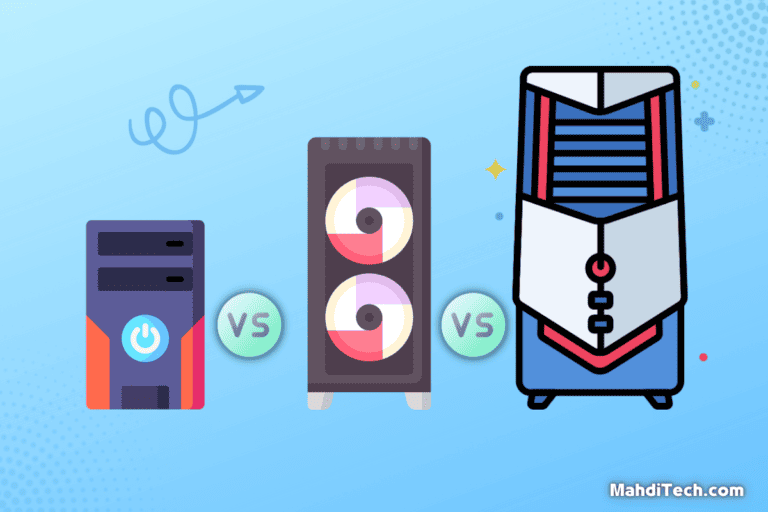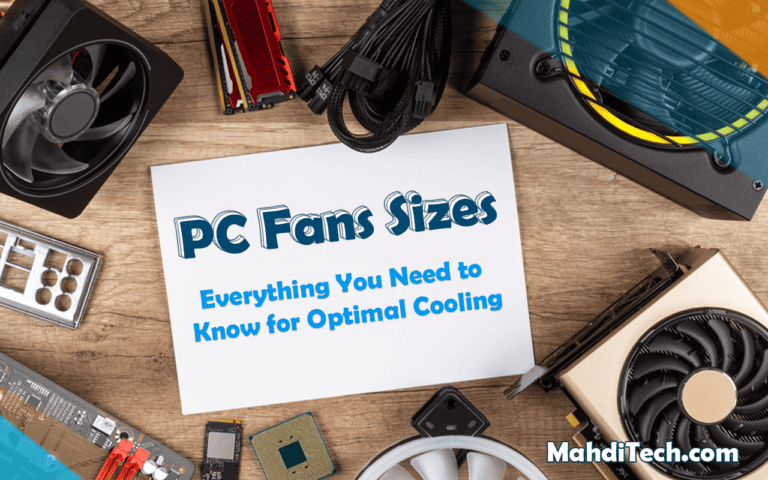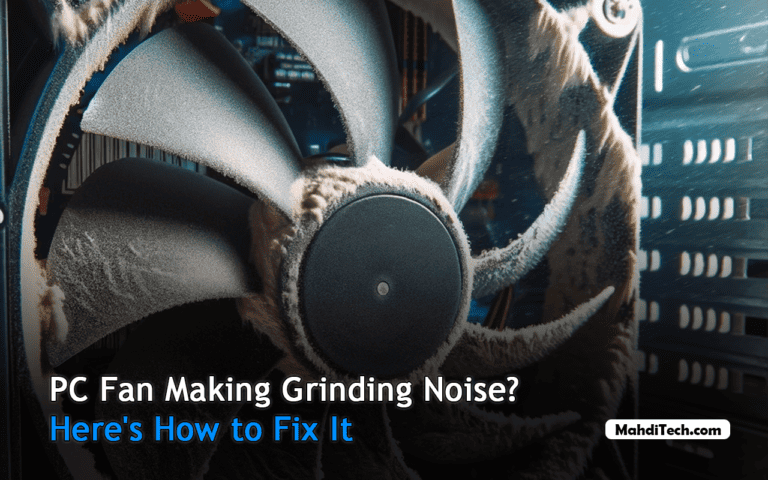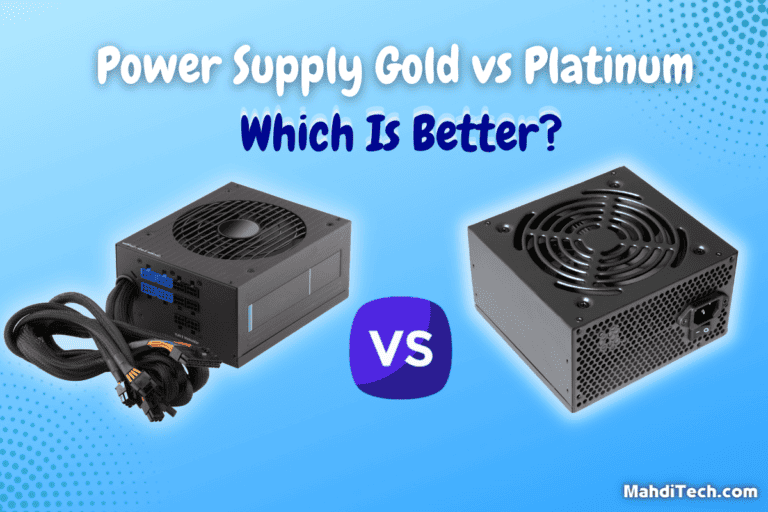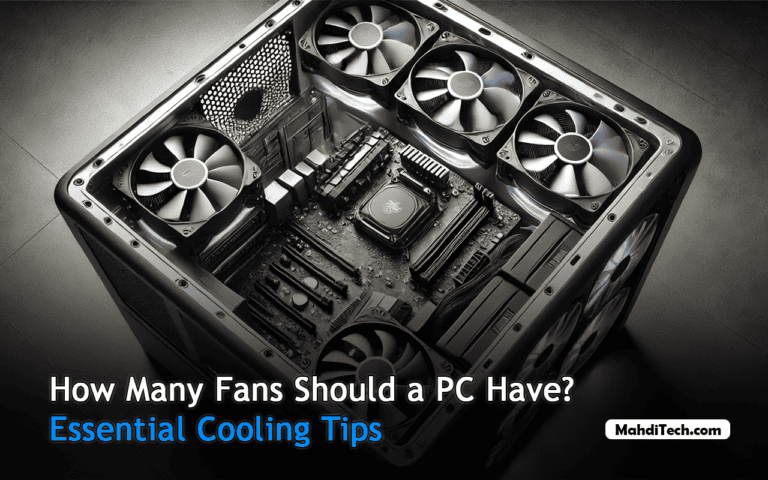Are you torn between mini PCs and a standard desktop for your computing needs?
The debate is more relevant today than ever, with mini-computers offering portability and efficiency and standard desktop systems providing power and expandability.
This article aims to dissect the differences and help you make an informed decision aligning with your unique requirements and preferences.
Understanding Mini PCs
What sets mini PCs apart from their larger counterparts? This section explores these compact computing devices’ unique characteristics, applications, and benefits.
What is a Mini PC?

Mini PCs generally refer to compact, fully functional computers that offer many of the same capabilities as a traditional desktop but in a significantly smaller form factor.
While the first mini PC appeared to respond to the growing need for portability and space efficiency, it has since evolved into a viable alternative to Full-sized desktop systems for many users.
Whether utilized for home entertainment, office work, or travel, mini PCs continue to redefine what it means to balance performance and convenience.
Use Cases for Mini PCs
Many mini PCs are versatile enough to handle tasks once reserved for desktop computers.
They can be used for video editing, allowing content creators to craft their work on a smaller platform.
Gamers can also play games on these compact devices, enjoying a portable experience without sacrificing performance.
The adaptability of mini PCs extends their application beyond basic computing, making them a robust option for many users.
Advantages of Mini PCs
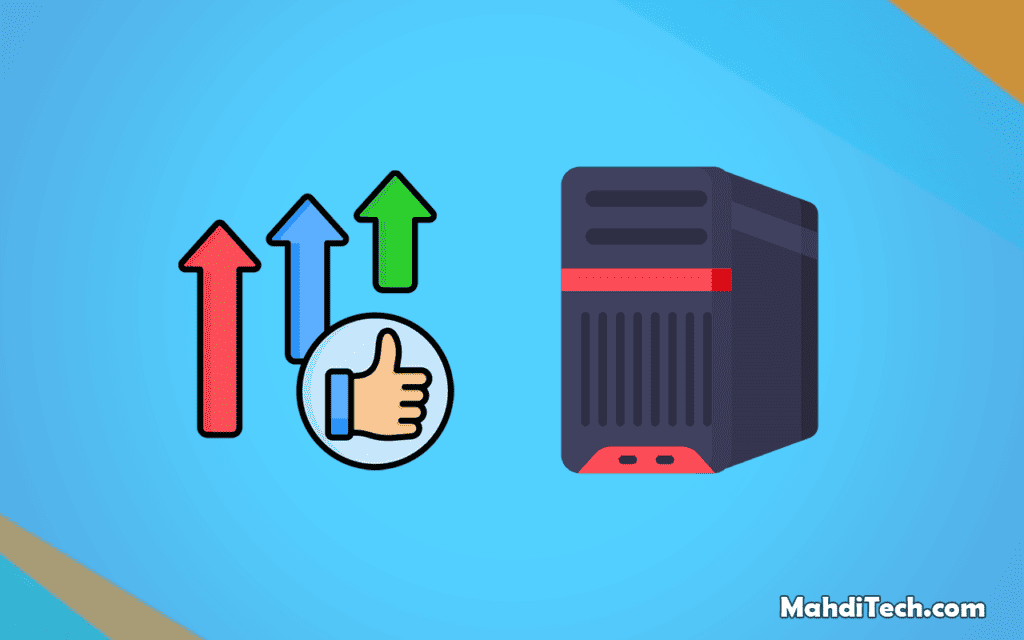
The rise of mini PCs has brought new opportunities and flexibility to computing. Below, we’ll explore some of the most significant advantages of these compact devices:
- Compact Size: Most mini PCs are designed to fit in limited rooms, making them ideal for saving space in home and office environments.
- Low Power Consumption: Unlike traditional desktops, mini PCs are known for their energy efficiency, leading to less electricity usage and potential cost savings.
- Highly Portable: The compact design of mini PCs makes them highly portable, enabling easy transport between locations without bulky equipment.
- Cost-Effective: One of the most significant advantages of choosing a mini PC is its affordability compared to larger desktop systems, making it an attractive option for budget-conscious users.
These features allow mini PCs to cater to a wide array of needs, providing a convenient alternative without sacrificing essential functionalities.
Limitations of Mini PCs
While mini PCs are well-suited for light tasks, one notable limitation lies in their cooling system.
The compact design only sometimes allows for an optimal cooling solution, which might restrict their performance in more demanding applications such as intense gaming or heavy multitasking.
Additionally, space constraints often lead to limited upgrade options, meaning that mini PCs may need to catch up with technological advancements more efficiently than regular desktop computers.
This constraint can make them less suitable for those looking for a machine that can evolve and adapt to emerging trends and technologies.
Mini PC vs Desktop PC: Depth Comparison
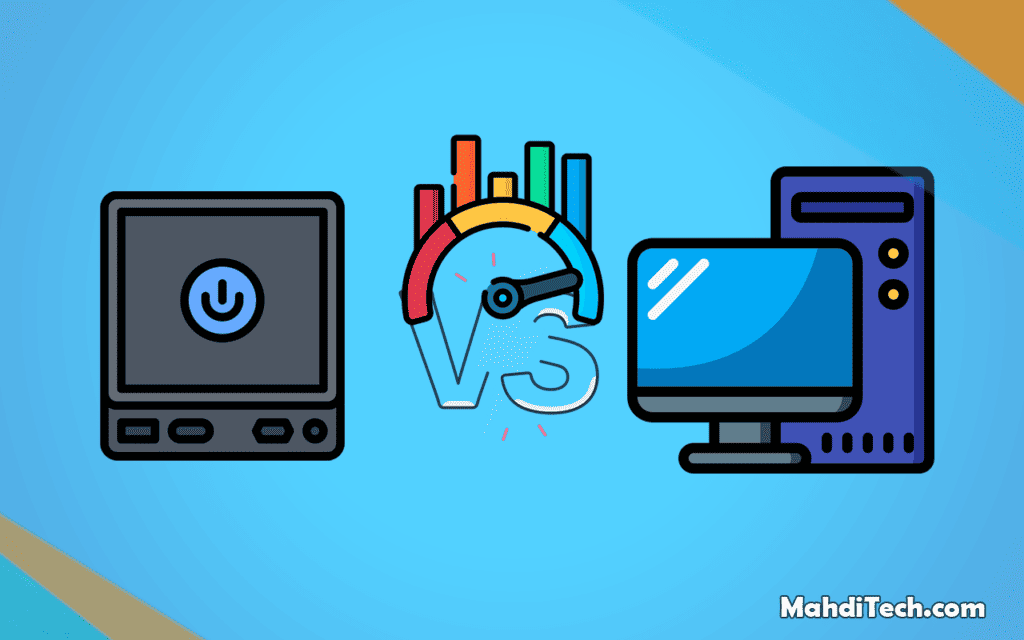
The choice of the Best Mini PC or a Full-sized desktop hinges on specific needs and preferences.
This section delves into a depth comparison, evaluating factors like performance, size, and adaptability.
Whether opting for a mini-computer or a more conventional desktop, understanding their unique attributes and limitations will guide you to an informed decision that best aligns with your requirements.
Let’s begin:
Performance Comparison
Performance comparison between mini PCs, like the well-known Mac Mini, and traditional desktops, reveals distinct differences.
While mini PCs offer sufficient processing power for most personal use activities such as web browsing and document creation, they often need to gain the raw performance capabilities of standard desktops.
Despite advancements in mini PC technology, traditional desktops typically have the edge in tasks demanding high computational power. This includes high-end gaming, complex simulations, and professional graphics work.
Therefore, if performance is the primary consideration, traditional desktops may be more suitable, while mini PCs balance portability and functionality.
Versatility Analysis
For a computer that suits various needs, mini PCs and traditional desktops offer unique features.
While a mini PC can be a good fit for general use, a gaming PC, typically a high-end desktop model, offers unparalleled performance and customization.
Each choice’s adaptability and specific advantages depend on the individual’s requirements, whether focusing on gaming, content creation, or basic tasks.
Portability Assessment
The portability of a computer is often determined by its size, and in this regard, mini PCs typically excel.
Their smaller size and small form factor design make them ideal for users on the go or those working in confined spaces. Unlike traditional desktops that require substantial desk real estate, mini PCs can fit almost anywhere.
Whether you need a computer for travel, a cramped home office, or a cleaner, more minimalist setup, the compact nature of mini PCs offers a convenient solution without sacrificing essential functionality.
Energy Efficiency: Desktop vs Mini PC
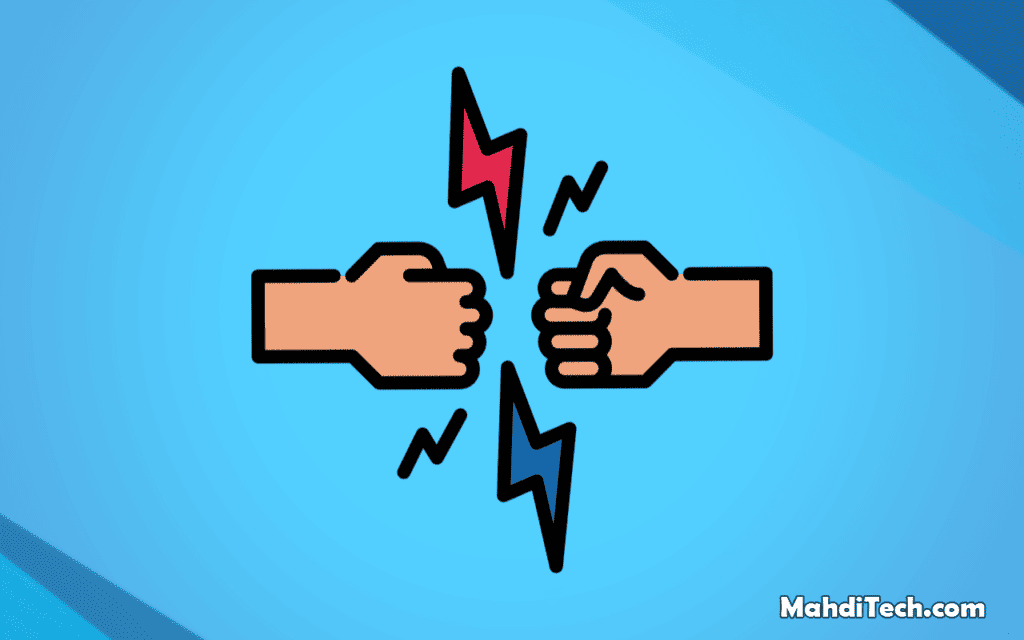
Energy efficiency is a significant aspect of comparing a mini PC and a Standard desktop.
Mini PCs are often designed to consume less power, leveraging components that prioritize efficiency without dramatically impacting performance.
In contrast, traditional desktops may require more energy to deliver higher computational power. A mini PC offers an appealing solution for those seeking an environmentally friendly option or simply looking to reduce energy bills.
Their energy-efficient design aligns with the growing trend towards sustainability and responsible technology use, making them an attractive choice for modern consumers.
Note:
Mini PCs typically consume Reduced power, offering energy efficiency. However, those needing high performance should weigh these savings against their specific needs.
Cost Analysis
In the computer market, cost often plays a vital role in decision-making. Determining how much a system is worth depends on various factors, including the graphics card, storage capacity, and RAM.
Generally, mini PCs come with a lower initial price tag as they often incorporate lower-end components than their desktop counterparts.
However, if a high-end graphics card, extensive Storage space, and ample RAM are essential, the cost of a Regular desktop could escalate quickly.
The choice between a mini PC and a desktop should therefore align not only with budget constraints but also with the specific needs and preferences of the user.
By understanding the cost structure of both options, consumers can make an informed decision that suits their financial situation and functional requirements.
Best Use Scenarios for Mini PCs and Desktop PCs
Choosing between a mini PC and a Full-sized desktop is not just a matter of preference; it often depends on the specific use scenario.
Each type has unique advantages and limitations, whether for home, office, gaming, or specialized professional tasks.
This section will delve into the best-use scenarios for mini and desktop PCs, providing insights to help you identify the most suitable option for your particular needs and environment.
When to Choose a Mini PC
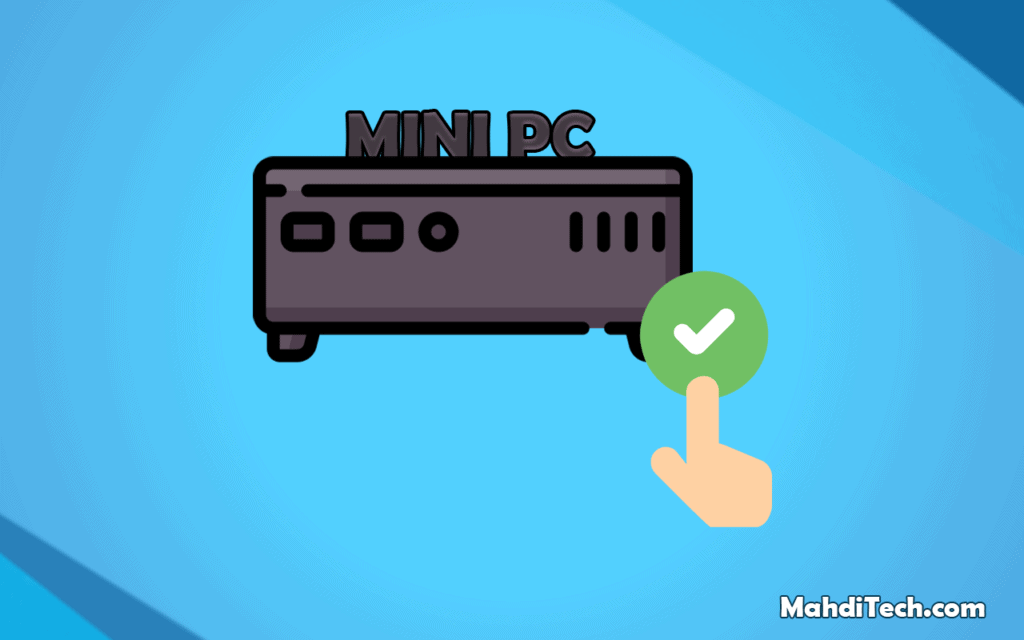
A Mini PC might be the right choice for you under the following scenarios:
- Saving Space: If you have limited room, a mini PC’s compact design can fit in small spaces, offering functionality without clutter.
- Portable Workstation: For those who need a computer on the go or in various locations, mini PCs provide a highly mobile solution.
- Energy Efficiency: Consuming less power, mini PCs align with sustainability goals and can lower energy costs.
- Budget-Friendly: Generally more affordable, mini PCs are suitable for those needing essential functions without breaking the bank.
- Casual Computing: For everyday tasks like browsing, streaming, and primary productivity, a mini PC can be a fitting choice.
Mini PCs cater to various needs and preferences, whether for a cramped home office, a portable workstation or simply a desire for a functional yet minimalistic setup.
If any of the above scenarios resonate with your requirements, a mini PC might be your ideal solution.
When to Opt for a Desktop
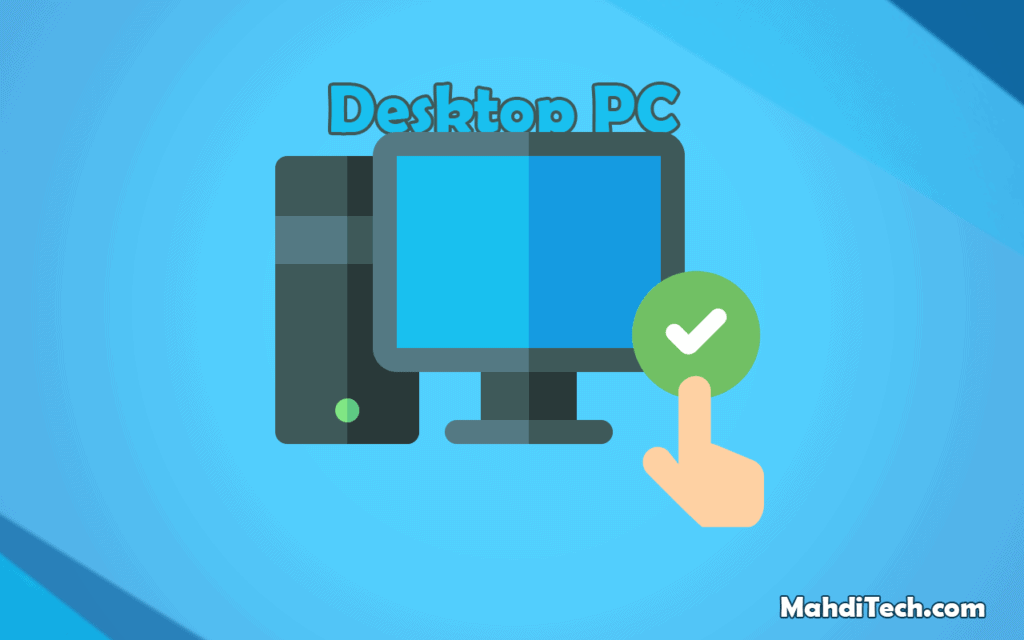
A traditional desktop PC might be your best option in these situations:
- Performance Needs: Desktop PCs often have more powerful processors and bigger fan sizes, allowing for better cooling and enhanced performance.
- Upgrade Potential: One of the biggest advantages of desktop PCs is the ease of upgrading components like RAM, graphics cards, and storage.
- Specialized Tasks: For professionals who require a robust operating system and specific integrated graphics capabilities, desktops offer greater flexibility and support.
- Gaming and Intensive Media Creation: Thanks to more advanced hardware, desktops generally provide better gaming and media creation performance.
Choosing a desktop PC may align more closely with the needs of power users, professionals, and gaming enthusiasts.
A desktop might suit you better if your requirements fall into these categories.
Making Your Decision: Mini PC or Desktop PC

Choosing a mini PC or a desktop PC lies in understanding your unique requirements and preferences. If you value compactness and portability, mini-computers can be a practical solution for on-the-go computing or limited-space environments with their smaller size and often integrated Wi-Fi and HDMI ports.
Conversely, a desktop PC may better suit your needs if performance and upgrade potential are priorities. Desktops offer greater flexibility regarding processor options, RAM expansion, and other hardware customization.
You are analyzing your specific use scenarios, whether gaming, content creation or general computing tasks, which will guide you toward the right choice.
Consider the balance between performance, size, and connectivity features such as Wi-Fi, and weigh these factors against your needs and budget.
This comprehensive evaluation will enable you to select the most appropriate solution, whether it’s a mini PC’s adaptability or a traditional desktop’s robust capabilities.
Conclusion
Choosing between a mini PC and a desktop PC hinges on individual needs and preferences.
Mini PCs offer portability and are well-suited for limited spaces, while desktops provide higher performance and customization.
Consider your primary usage scenarios, whether gaming, productivity, or multimedia tasks, and assess how size, performance, and cost align with your requirements.
By thoroughly evaluating these elements, you can make an informed decision that best suits your computing needs.
Whether opting for a mini PC’s compact convenience or a desktop’s robust power, the right choice will enhance your digital experience and meet your specific goals.
Frequently Asked Questions (FAQ):
Is a mini PC the same as a desktop?
No, a mini PC is not the same as a standard desktop. Mini PCs use smaller components, offering a more compact form than Regular desktop computers.
Does a mini PC last long?
A mini PC typically lasts 2-3 years, particularly for general tasks like internet browsing. Compared to a desktop, this lifespan may be shorter, as desktop computers often provide more longevity and robustness.
Is a mini PC suitable for office use?
Yes, mini PCs are a good fit for office environments. One of the primary benefits is the space-saving aspect, which makes them a practical option for workplaces where saving space is essential.