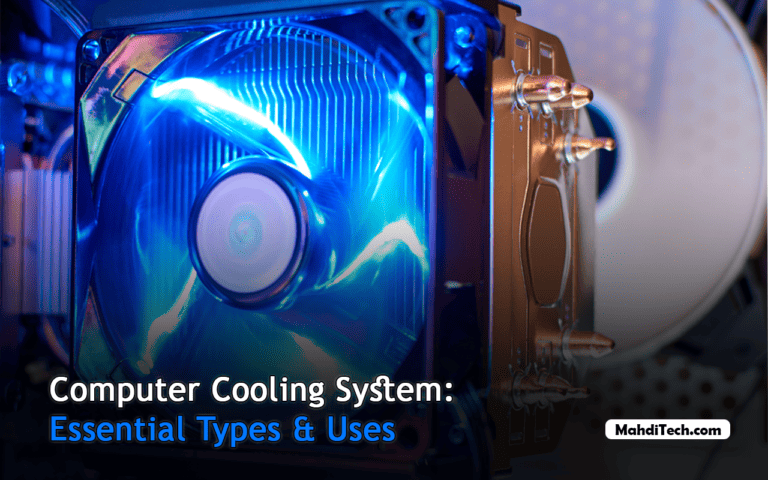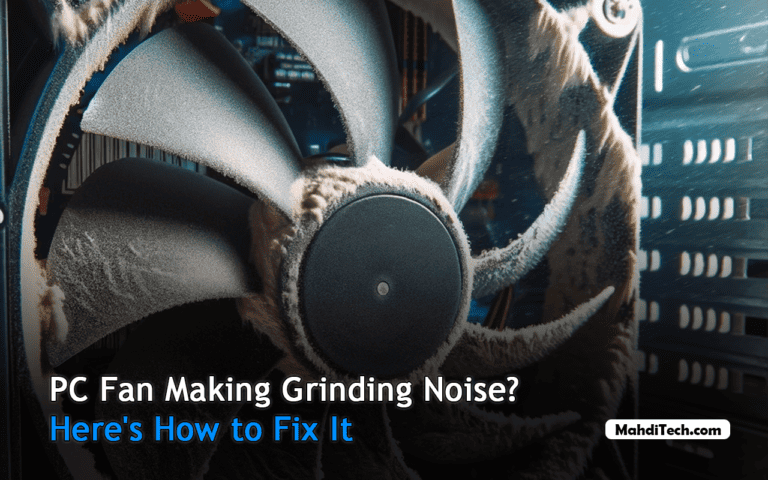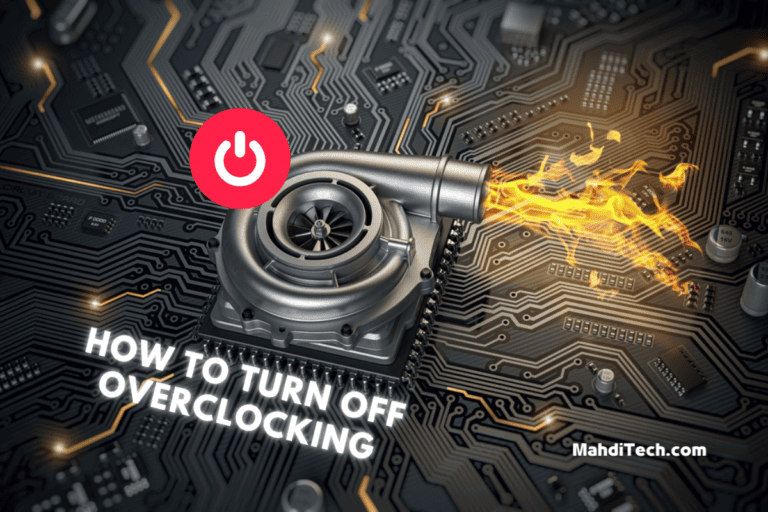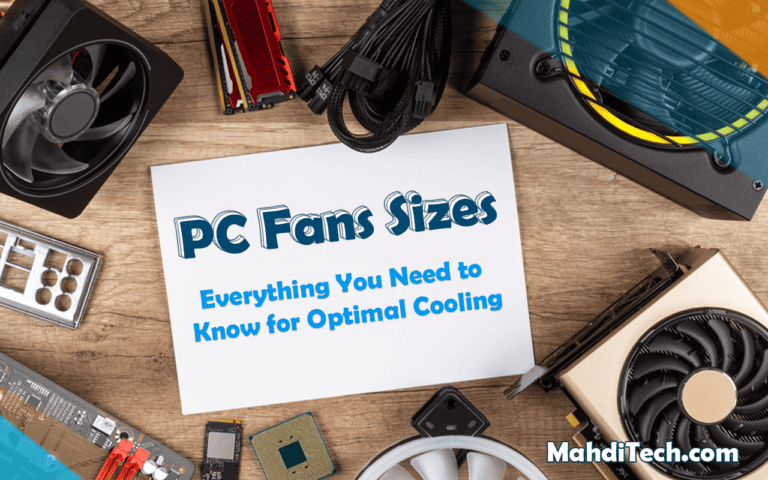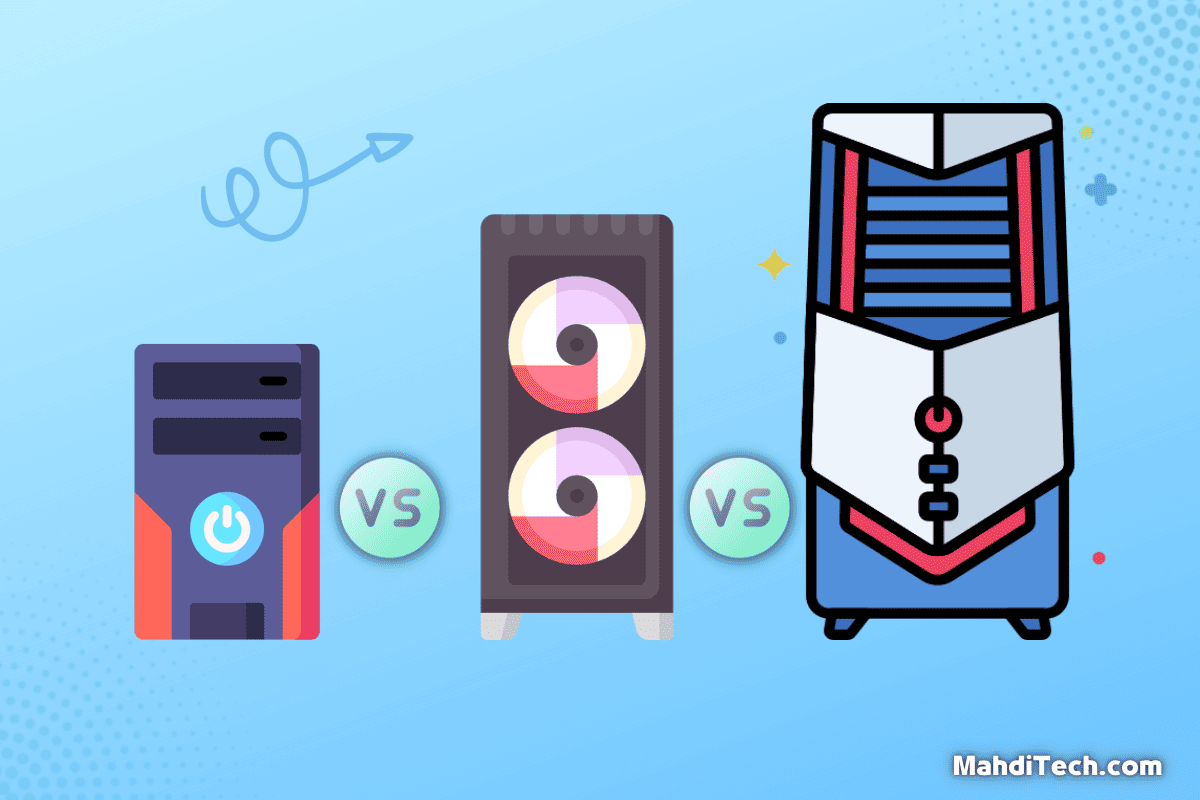
Choosing the right PC case size is pivotal in crafting your ideal gaming PC. Each offers unique advantages tailored to different needs, from towering full-size options to compact mini builds.
If you, like many, find yourself puzzled by the array of tower cases on the market, you’re in the right place.
In this guide, I’ve distilled essential information on various PC case sizes, ensuring you have a firm grasp on which case will best serve your gaming ambitions. As we delve deeper, you’ll discover detailed insights supported by concise tables and bulleted summaries to streamline your choice.
Short on time? Check out this table for a swift overview of PC case sizes.
| Case Size: | Best For: | Noteworthy Attributes: |
|---|---|---|
| Full-Tower: | Professional gaming, workstations, servers | Maximum hardware compatibility, optimal cooling, spacious |
| Mid-Tower: | Most gaming builds, general computing | Versatile, balanced size, decent expansion options |
| Mini-ITX/Mini-Tower: | Compact gaming, media centers | Efficient footprint, suited for smaller spaces |
| HTPC and Small Form Factor (SFF): | Home theaters, portable setups, tight spaces | Ultra-compact, media-centric, specific component fit |
What is a Computer or PC Case?
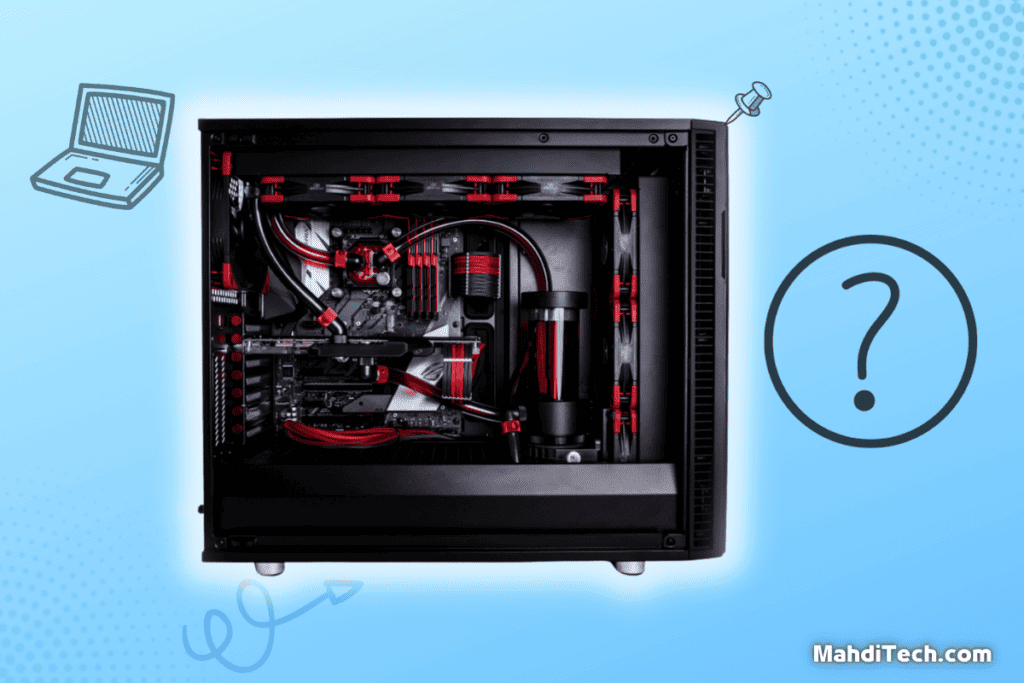
A computer or PC case is a protective enclosure that houses all the essential components of a computer system. Think of it as the skeletal frame where components like the motherboard, CPU, GPU, power supply, and storage devices are mounted.
Its primary function is to safeguard these components from external damage, provide cooling solutions to maintain optimal temperatures, and offer a structured space for cable management.
While there are various types – such as mini-tower, mid-tower, packed towers, and small form factor cases – each serves a specific purpose based on the user’s requirements.
We’ll further delve into the specifics of these types in this article, giving you a detailed understanding of the best fit for your needs.
Different Types of PC Case Sizes Explained
Diving into computer cases can be a tad overwhelming, given the variety and nuances in pc hardware.
But don’t fret! You’re about to get a concise breakdown of the different PC case sizes, ensuring you’ll be in the know and ready to make informed decisions.
Ready? Let’s unravel the mystery together.
1. Full-Tower PC Case

Definition and Use-Case:
The entire tower stands tall and commanding among the diverse range of computer cases. Often compared to the luxury SUVs in the automotive world, full towers represent sheer grandiosity in PC hardware.
With dimensions typically around 22-27 inches in height, these cases are tailored for those who refuse to compromise on performance. Think of constructing the best mid-tower case as a powerhouse Mid-range Gaming PC, where you’d require ample room for components and airflow; the top full-tower case provides just that. It’s not just a case; it’s a statement of ambition and performance.
Pros and Cons:
Pros:
- Spacious Interior: With the ability to house multiple drive bays, extended graphics cards, and complex cooling solutions, space is never an issue.
- Versatility: Beyond the standard ATX motherboard, full towers can easily accommodate the larger E-ATX boards.
- Upgrade Potential: A boon for enthusiasts, the vast internal space means you can continually upgrade components without spatial constraints.
Cons:
- Footprint: Their size can be challenging, demanding a substantial desk or floor space.
- Heft: They’re the heaviest among PC cases, which might make repositioning a bit of a workout.
- Investment: Premium features come at a premium price.
Hardware Compatibility:
In the context of hardware, full towers are the epitome of compatibility. Perfectly designed for ATX and even larger E-ATX motherboards, these cases have compartments for multiple GPUs, an array of SSDs and HDDs, and intricate liquid cooling setups.
Radiator mounts, numerous PCIe slots, and ample cutouts for cable management are often standard features.
When you choose a full tower, you’re not just picking a container for your components; you’re opting for a framework that offers boundless possibilities. It’s akin to giving yourself a blank canvas, vast and ready for your grandest tech aspirations.
As you map out your next PC build, ponder the expansive world that a full tower opens up – it’s the realm where your most ambitious tech dreams can come alive.
2. Mid-Tower PC Cases

Definition and Use-Case:
Stepping down a notch from the behemoths of full towers, we land on what many consider the sweet spot in computer case sizes: the mid-tower.
If full towers are luxury SUVs, then mid-towers are versatile sedans – sleek, efficient, and accommodating.
A mid-tower case usually stands between 17 to 21 inches tall, making it a more compact counterpart without compromising too much on functionality. I’ve often found that mid-towers hit the bullseye for many builders, especially those aiming to balance performance and footprint.
It’s the choice that whispers, “Yes, you can have the best of both worlds.”
Pros and Cons:
Pros:
- Optimal Space: Most mid-tower cases offer a judicious mix of space inside, efficiently designed to house standard components while leaving room for additions.
- Balance: A midpoint between size and capability, it’s conducive for most standard and advanced builds.
- Popularity: Their well-earned reputation means a wide variety of design options and availability in the market.
Cons:
- Constraints: While spacious, extreme enthusiasts might find certain limitations if planning multi-GPU setups or intricate cooling solutions.
- Weight: While lighter than full towers, they can still pack some heft, especially when filled with components.
Hardware Compatibility:
Dive into the internals of a mid-tower, and you’ll find it typically primed for ATX motherboards, although some roomy ones might snugly fit E-ATX. There’s space for multiple storage drives, generally up to 2-3 GPUs, and radiator mounts up to 360mm in size.
Regarding PCIe slots, expect anywhere from 7 to 8 slots available for your expansion cards.
With cutouts smartly positioned for cable management, most mid-tower cases show they’re tailored for the discerning builder – someone who knows their tech, values aesthetics, and demands efficiency.
For many of us in the tech community, mid-towers are like that trusty multi-tool – ever-reliable and perfect for numerous tasks.
So, if you’re unsure which size to go for, the mid-tower might be your tech match made in heaven. It’s where practicality shakes hands with ambition. And as you delve into your next project, know that a mid-tower stands ready, whispering promises of potential unleashed.
3. Mini-ITX or Mini-Tower PC Cases

Definition and Use-Case:
In the vast world of PC cases, something is captivating about the compact champions – the mini tower PC cases. These are not just boxes but marvels of engineering.
Standing usually below 17 inches, the mini tower size is crafted to accommodate the mini ITX motherboard, the epitome of compact computing power. Often, when space is at a premium, or you’re looking to build a budget PC without the bulk, mini towers rise to the occasion.
They remind me of those compact urban cars, effortlessly maneuvering through tight alleyways yet packing enough under the hood to surprise you.
Pros and Cons:
Pros:
- Space-Saver: Their compactness is ideal for tight spaces or minimalistic setups. Perfect for that living room PC or a modest workspace.
- Portability: Lighter and easier to transport, making them a top pick for LAN parties or temporary setups.
- Budget-Friendly: Mini tower cases tend to be gentler on the wallet than their larger counterparts.
Cons:
- Limited Expansion: Expect fewer expansion slots. What are your aspirations for multi-GPU setups? They’ll have to be reined in.
- Cooling Constraints: With limited space, there’s often less room to experiment with cooling solutions.
Hardware Compatibility:
While designed for the mini ITX motherboard, the insides of these cases might seem like a tight squeeze, but there’s a method to the compact madness. Usually housing two expansion slots, there’s room for a dedicated GPU.
Storage options ATX mini tower case on top might be limited, but many find the available slots adequate with the rise of NVMe SSDs. And if you ever feared these cases couldn’t handle cooling, you’d be surprised. Most modern mini tower PC cases come prepared with mounts for at least one radiator and several fans.
Navigating the realm of mini towers can be an adventure, especially if you’re the sort to appreciate the balance between space efficiency and performance. Each mini tower case whispers a tale of potential, assuring you that, even within constraints, greatness can emerge.
They’re the silent achievers of the PC world, proving repeatedly that size doesn’t always dictate capability.
HTPC and Small Form Factor (SFF) Cases
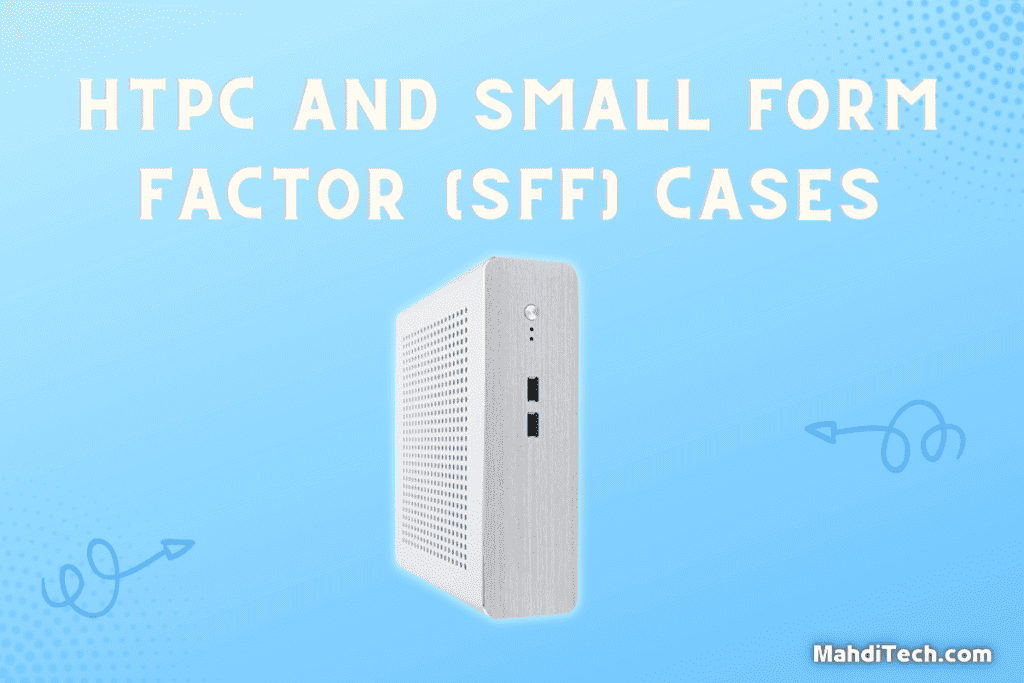
Definition and Use-Case:
Ah, the realm of the HTPC and Small Form Factor (SFF) cases – where the digital living room merges seamlessly with raw computing power. If you’ve ever yearned for that minimalist look without compromising on performance, these cases are your go-to.
An HTPC case is specifically designed for Home Theater PCs, integrating your multimedia center with your PC. On the other hand, an SFF or small form factor case, which often encompasses mini PC and mini itx cases, is all about delivering performance in the tiniest of packages.
They’re the unsung heroes behind those sleek office setups and hidden media centers you’ve admired.
Pros and Cons:
Pros:
- Aesthetic Appeal: Their streamlined design complements any modern living space or office desk.
- Performance: Contrary to popular belief, these compact cases can pack a punch, especially with the right components.
- Space Conservation: You get a powerful PC without dominating your room or desk space.
Cons:
- Heat Management: Smaller spaces can lead to potential heat challenges. However, with the right air cooling solutions, this can be managed.
- Component Limitation: Compatibility is critical. Not every GPU or cooler will fit, so research is essential.
Hardware Compatibility:
With an emphasis on compatibility, many SFF cases are tailored for mini itx motherboards, with a few accommodating micro ATX boards. There’s always enough room for the essentials: a robust CPU, dedicated GPU, a couple of drives, and some even have bespoke cooling solutions designed just for them.
You’d be amazed how these cases defy their size, often incorporating innovative design solutions to ensure your components breathe easily.
Whenever I lay my hands on an SFF or HTPC case, I’m reminded of the elegance and innovation in the PC world. For you, diving into these cases can be like discovering hidden gems, uncovering potentials in compactness.
Think of them as the modern apartments of the computer world: meticulously planned, every inch serves a purpose, and every corner can tell a story.
Choosing the Right PC Case Size
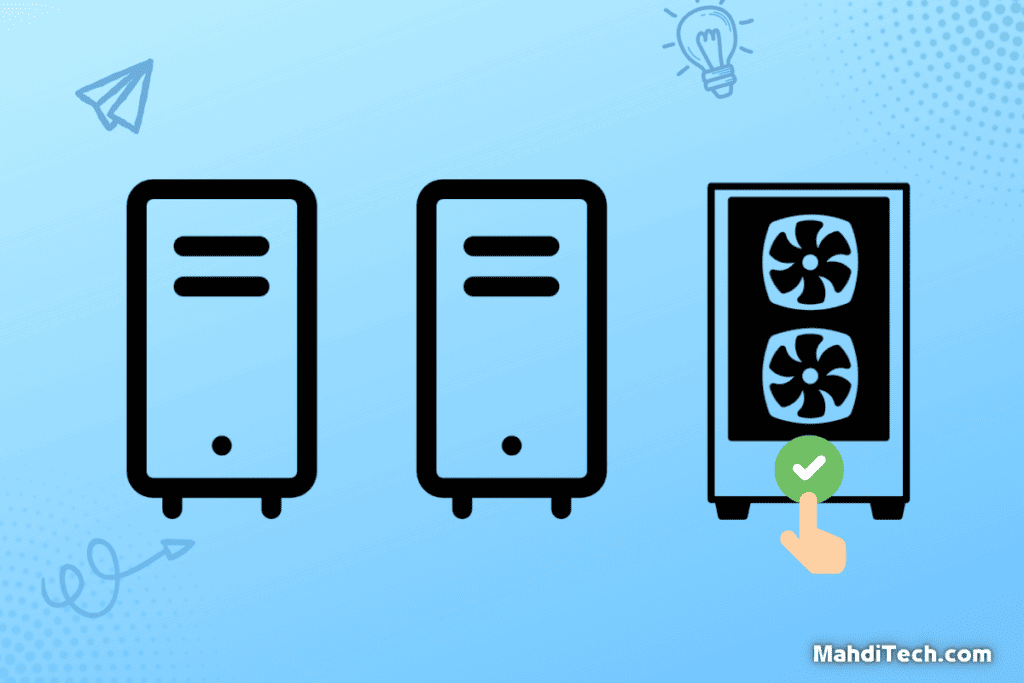
Choosing the proper PC case is critical, almost as vital as selecting the heart of your build – the CPU. It’s not just about aesthetics; it’s about function.
When looking at a full tower case, you might marvel at its grandeur, but is it overkill for your needs? Or perhaps you’re eyeing a sleek Mini ITX case; does the Mini ITX case have enough space for that high-end GPU?
Now, let’s break down these considerations point by point to ensure you get the most out of your investment.
- Hardware Support: Every PC builder has different hardware needs. Whether you’re building a powerhouse for gaming or a workstation for graphic design, ensure that the case you select can accommodate your components.
CONSIDER YOUR CURRENT AND FUTURE NEEDS, from GPU lengths to the number of SSDs and HDDs. - Cooling System: Your components need to breathe. Different case sizes offer varied cooling options.
While a full tower might provide more room for a liquid cooling setup, more minor cases might rely more on efficient airflow. Remember, a cooler system is often a longer-lasting system. - Cable Management: A clean build isn’t just for show. Proper cable management ensures better airflow and makes future upgrades easier.
Bigger cases like full tower cases often provide more options and space for managing cables, while smaller ones require more finesse. - Size and Design: Beyond function, the aesthetics of your PC case matter. It will be an integral part of your workspace or gaming setup.
Whether you want a case that’s a conversation starter or one that blends seamlessly into your room, consider both aesthetic and functional design elements.
In this journey, it’s crucial to remember that the best PC case isn’t determined by size alone but by how well it aligns with your computing goals and needs.
As we delve deeper into these aspects, you’ll be better equipped to make an informed decision. Let’s guide you home.
Which PC Case Size is Ideal for You?

Selecting the perfect PC case size is akin to choosing a home. It’s about comfort, functionality, and future planning.
Before jumping into a decision, let’s consider a few critical factors:
1. Workspace & Personal Needs: Consider the physical space first. How much room do you have available? A full tower might not be the best fit if your workspace is limited despite its expansive potential.
On the other hand, a mini tower PC case can snugly fit into tighter quarters. But remember, every budget PC tower case is a balance between size and capacity. Don’t sacrifice essential PC hardware needs for the sake of saving space.
2. Specific Usage: Your specific use case is pivotal. Are you looking to build an impressive gaming rig? Then you might lean towards a mid or full tower.
However, if your goal is a home theater PC, small form factor cases or mini towers could be your allies. They’re discreet, stylish, and can fit right into your entertainment center.
3. Motherboard Compatibility: Not all cases fit every motherboard. While full towers and mid towers generally support a broader range of motherboard sizes, small form factor and mini tower PC cases are more restrictive.

Always check the compatibility of your chosen case with your motherboard size.
4. Future Upgrades: Focusing on the present is easy, but remember to think long-term. Sure, your current setup might fit comfortably in a mini tower, but what about in two years?
Consider possible GPU upgrades, additional drives, or a new CPU cooler. You’ll thank yourself later for choosing a size that suits your current components and future enhancements.
Making the right choice is about understanding your needs today and anticipating your desires for tomorrow. After all, in the world of PC building, the only constant is change.
So, as you ponder which size is your ideal fit, always watch the horizon. Your future self will thank you.
Conclusion
Selecting the right PC case size has impacted your computing journey for years. Consider your specific needs, whether high-end gaming or a compact home theater setup.
Your individual goals should guide your choice. As technology evolves, consider your present requirements and any future upgrades. Remember, it’s not about the biggest case but the right fit for you. Please choose wisely;
It’s an investment in your tech future.