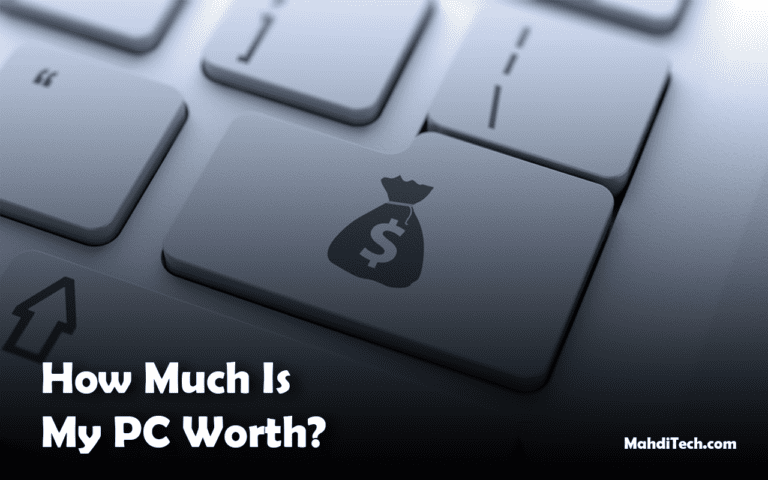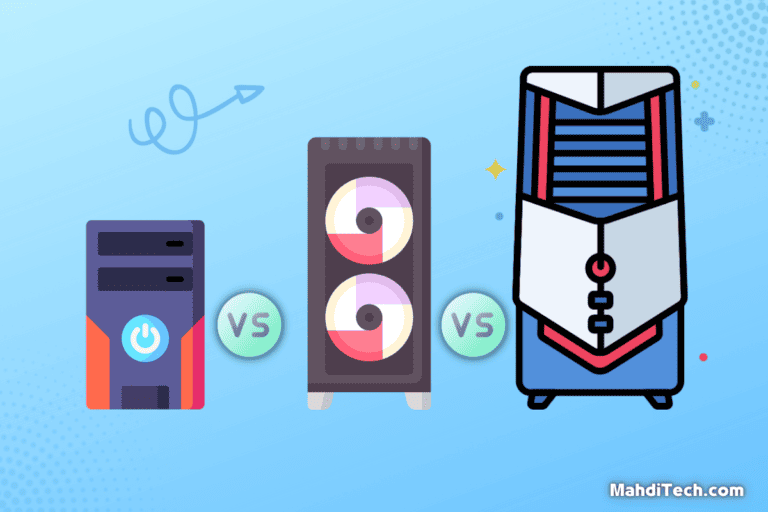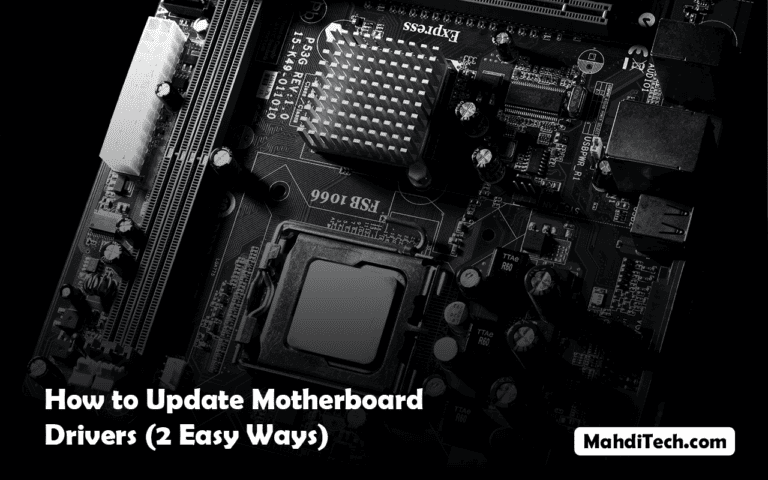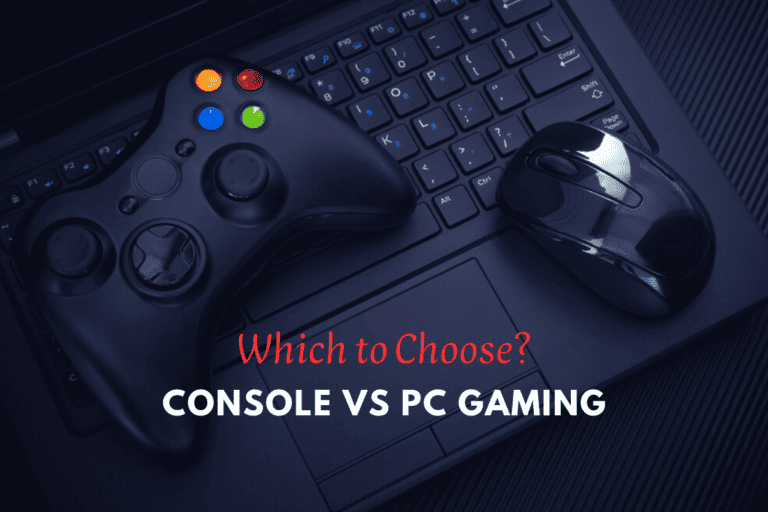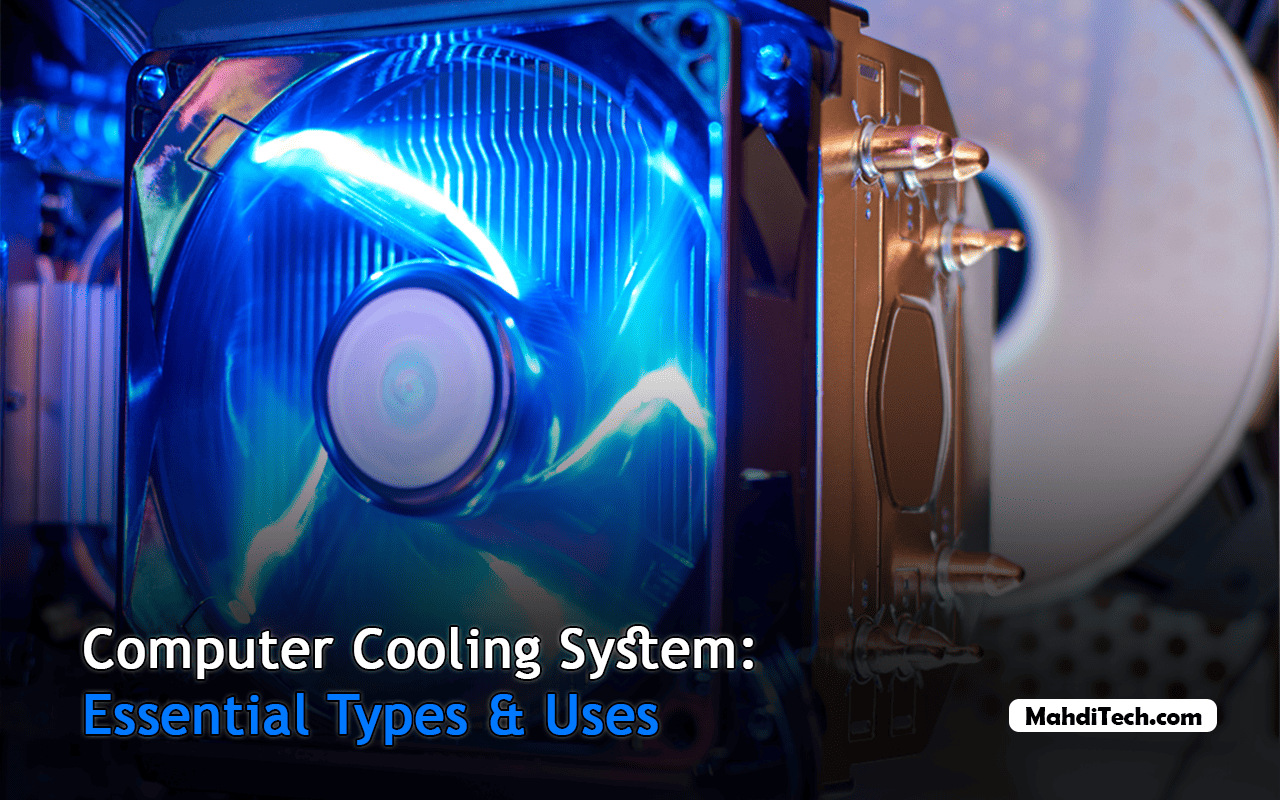
Like any electronic device, computers generate heat due to power consumption, with components like the CPU and GPU card being primary heat sources.
This heat can significantly impact performance and speed, and if not properly managed, it risks permanent damage to the processor and other parts.
That’s where the crucial role of computer cooling systems, including air and liquid cooling, comes into play. They’re designed to maintain optimal internal temperatures, ensuring your system’s longevity and efficiency.
Let’s delve deeper into how these systems work and their importance.
Understanding Computer Cooling Systems
In the heart of every computer lies a heat management system, essential for dissipating the heat generated by the CPU and other components.
This system is pivotal in maintaining optimal performance and preventing hardware damage from overheating.
Predominantly, there are two types: air cooling, which uses fans to circulate air, and liquid cooling, which employs a coolant circulated through a radiator.
Adequate cooling is key to avoiding reduced performance due to thermal throttling and system instability and extending the hardware’s lifespan. Understanding and selecting the appropriate cooling method, air or liquid, is crucial for your computer’s efficiency and longevity.
Types of Cooling Systems in Computers
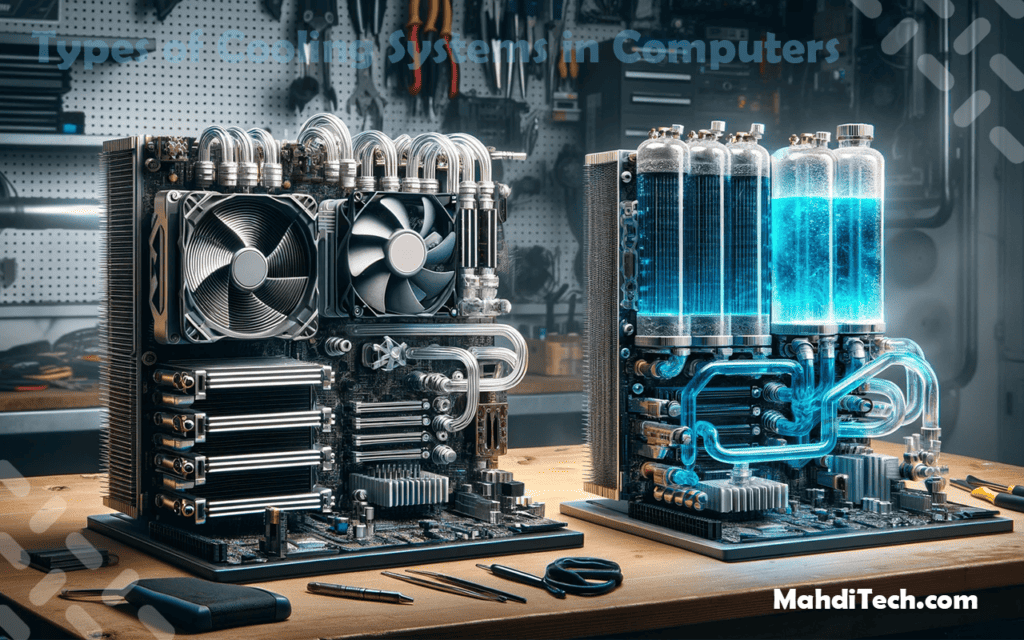
Two systems are predominantly used to pursue effective PC cooling solutions: air and liquid.
Each plays a crucial role in computer thermal management, ensuring components remain within optimal temperature ranges.
1. Air Cooling Systems
Air cooling is the most common method used in PCs. It involves fans that blow air across heat sinks attached to hot components like the CPU.
The heat sinks absorb heat from these components, and the fans’ airflow helps carry this heat away. This method is known as active cooling.
In some setups, passive cooling is used, where the design allows for natural air movement without fans.
Pros of Air Cooling:
- More affordable and easier to install.
- Generally, it requires less maintenance.
Cons of Air Cooling:
- It is not as effective at cooling very high-performance systems.
- It can be louder due to the use of fans.
2. Liquid Cooling Systems
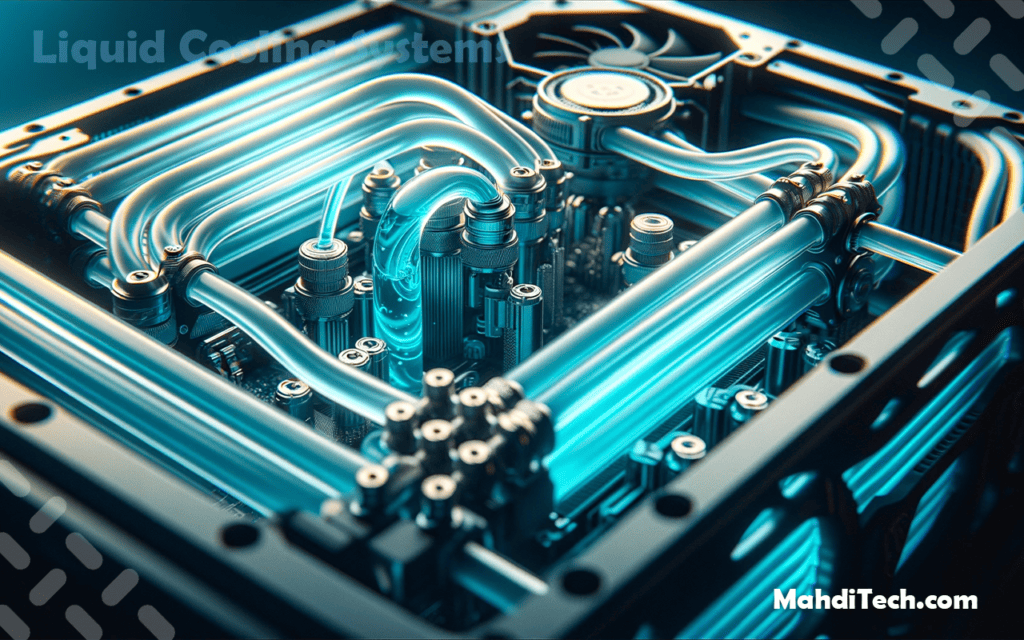
Liquid cooling is a more advanced technique that uses a liquid coolant to absorb heat. This coolant circulates through a loop, passing over hot components to a radiator, where the heat is released.
Liquid cooling is highly efficient and ideal for powerful, high-temperature setups.
Pros of Liquid Cooling:
- Better at managing heat, especially in high-performance PCs.
- It is quieter than air cooling as it relies less on fan airflow.
Cons of Liquid Cooling:
- It is more expensive and complex to set up.
- Requires more upkeep, such as monitoring for leaks.
What is the Optimal Cooling System for Different Computer Types?
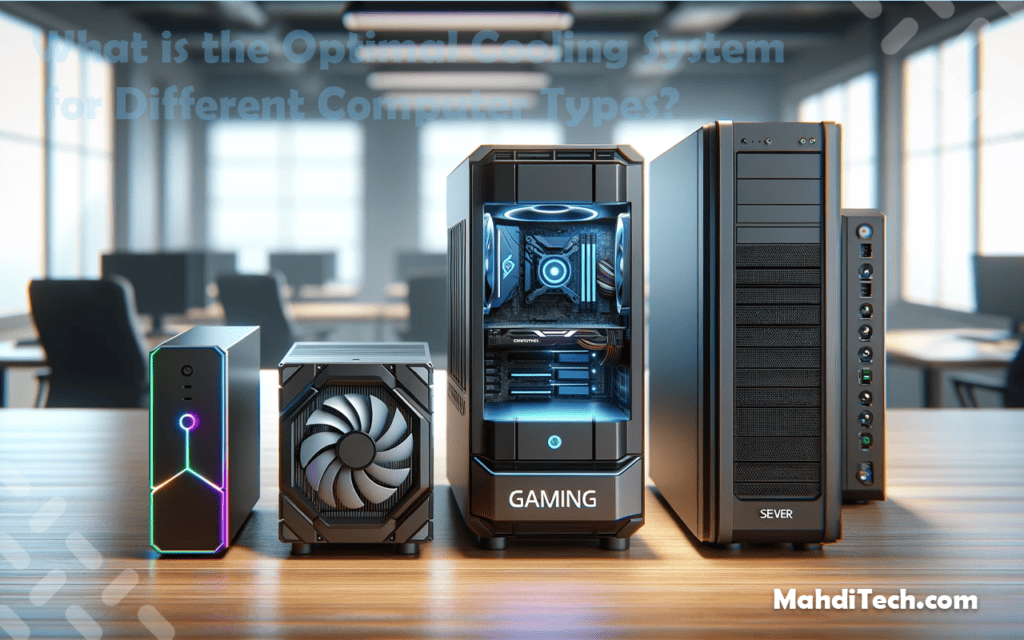
Selecting the right cooling system is crucial for effective thermal management in computers.
Each build has unique needs, from air coolers in office PCs to advanced liquid cooling in overclocked systems.
The following table provides a clear guide on the best cooling options for various computer types, ensuring optimal cooling efficiency for your specific setup.
| Computer Type |
Cooling Needs |
Recommended Cooling System |
Reason |
|---|---|---|---|
|
Standard Office Computers: |
Moderate |
Basic Air Coolers |
Adequate to moderate heat, ensuring efficient PC heat control. |
|
Gaming Computers: |
High |
High-Performance Air Cooler or Liquid Cooling |
It is necessary to handle increased heat from gaming, preventing performance drops. |
|
Creative Professional PCs (Video Editing, 3D Rendering): |
Very High |
Advanced Liquid Cooling Systems |
Required for handling intense CPU/GPU stress, focusing on cooling efficiency. |
|
Overclocked Systems: |
Extremely High |
High-End Liquid Cooling Systems |
It is essential for managing the significant heat output and maintaining system stability. |
|
Compact/Mini-ITX Builds: |
Variable, Space-Constrained |
Low-Profile Air Coolers or Compact Liquid Cooling |
Space limitations demand smaller, efficient coolers for optimal temperature control. |
|
Servers/Workstations: |
High, Continuous Operation |
Robust Air or Liquid Cooling Systems |
Continuous heavy workloads necessitate durable and powerful cooling solutions. |
What is the Best Cooling System for Computers?
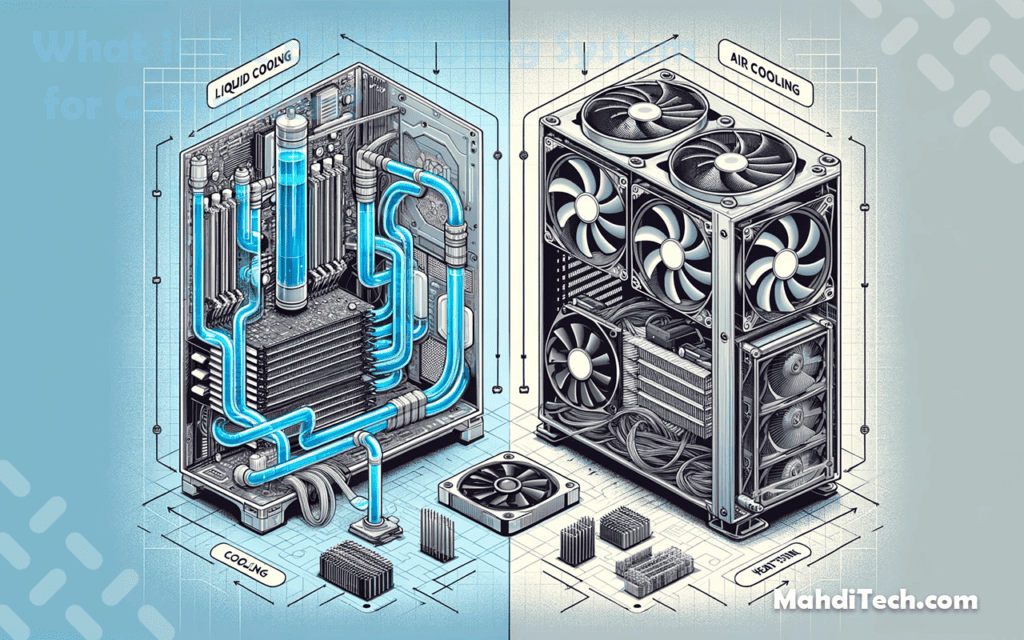
Choosing the best cooling system for your computer isn’t a one-size-fits-all decision.
It involves considering various factors to ensure optimal PC temperature regulation. Let’s explore these key considerations:
- Heat Output of Components: Higher-performing components like gaming CPUs and GPUs generate more heat and may require more robust cooling solutions like liquid cooling systems.
- Computer Usage: Different uses, from everyday tasks to heavy gaming or professional work, dictate the cooling requirement.
Refer back to our table above for tailored recommendations. - Noise Tolerance: Ventilation Systems, especially those with multiple case fans, can be noisier. Liquid cooling might be a better choice if a quiet environment is a priority.
- Space and Compatibility: Ensure that the chosen cooling solution fits your case and is compatible with your components. For compact cases, low-profile PC heat sinks and fans are necessary.
- Budget: Air cooling systems are generally more affordable than liquid cooling setups. Balance your budget with the cooling needs of your system.
Based on these considerations, here are some general recommendations:
Basic air cooling solutions with efficient PC heat sinks and fans are usually sufficient for Standard Use and Budget-Friendly Builds.
For Gaming and High-Performance PCs: High-quality air coolers or liquid cooling systems offer better temperature management for demanding tasks.
For Silent Operation and Aesthetics: Liquid cooling systems run quieter and offer a more visually appealing setup.
Remember:
the best cooling system for your computer depends on your specific needs and circumstances. By considering these factors and referring to our detailed table on Heat Management Systems for different computer types, you can make an informed decision that balances performance, noise, and cost.
Future Trends in Computer Cooling Systems
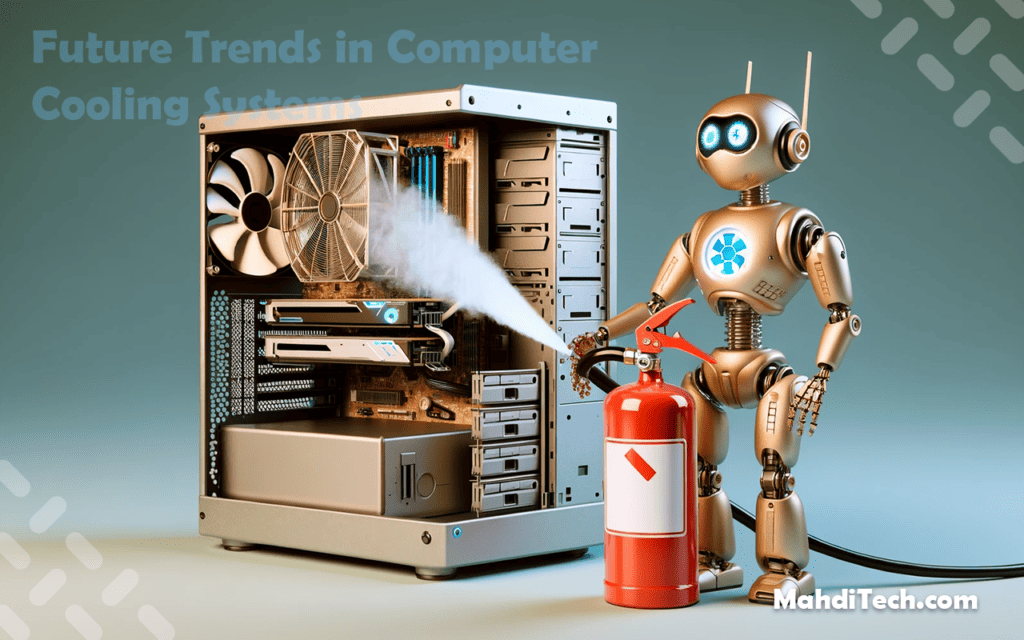
The landscape of computer cooling systems is constantly evolving, with innovations and advancements shaping the future of how we keep our computers at optimal temperatures.
Here’s a glimpse into what the future might hold for computer cooling technology:
- Advanced Liquid Cooling Solutions: We will likely see more sophisticated liquid cooling systems, possibly integrating nanofluids for enhanced heat dissipation. These could offer greater cooling efficiency with less space and energy consumption.
- Eco-Friendly Cooling: As sustainability becomes a priority, future computer Heat Management Systems might incorporate eco-friendly materials and designs. This could include biodegradable coolants or systems that require less energy.
- AI-Driven Thermal Management: Artificial intelligence could play a significant role in optimizing computer cooling.
AI could dynamically adjust cooling systems for maximum efficiency and minimal noise by analyzing usage patterns and environmental conditions. - Integrated Cooling in Components: There’s a trend towards integrating cooling solutions directly into components like CPUs and GPUs. This approach can offer more direct and efficient cooling, especially in compact systems.
- Heat Reuse Innovations: Future Heat Management Systems might dissipate heat and repurpose it, perhaps to warm other parts of the computer that benefit from heat or even for external uses.
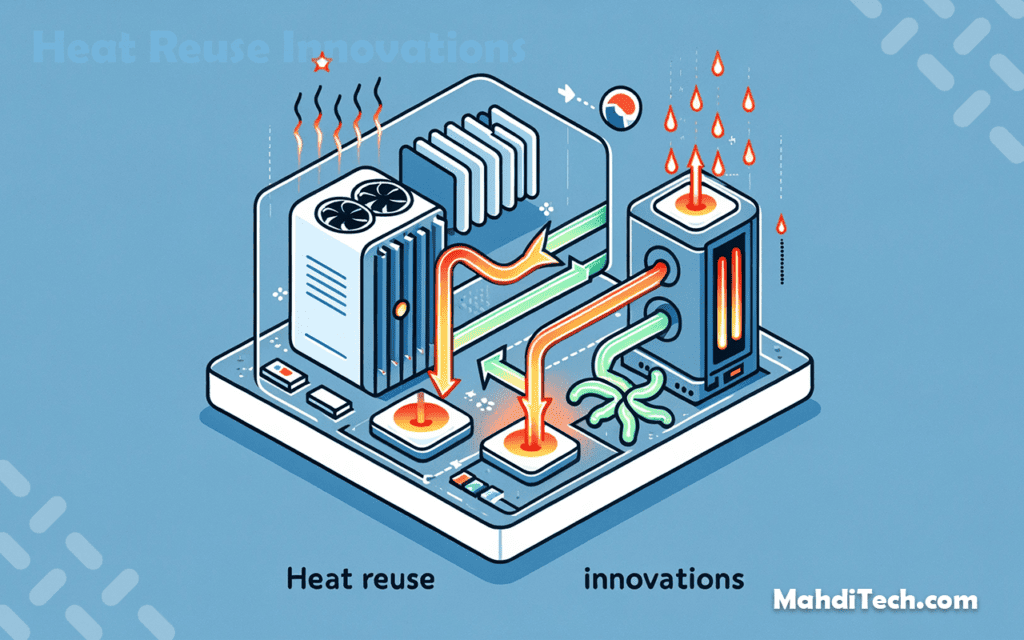
As we progress, the key objectives for computer cooling systems will remain to enhance cooling efficiency, reduce noise, and minimize energy consumption.
These advancements in computer cooling system technology will continue to play a critical role in supporting the ever-increasing power and efficiency demands of modern computing.
Conclusion
Selecting the right computer ventilation system, whether air, water, or other system cooling options, is crucial for maintaining your computer’s performance and longevity.
As technology evolves, understanding the nuances of these Heat Management Systems becomes increasingly important. We hope this exploration helps you make informed decisions to keep your system running efficiently and effectively, ensuring it meets your computing needs.
Frequently Asked Questions (FAQ):
Q: Can regular maintenance improve my computer’s cooling efficiency?
A: Yes, regular maintenance, like cleaning dust from fans and heat sinks, can significantly enhance cooling efficiency and prolong the system’s lifespan.
Q: Is it possible to upgrade from air cooling to water cooling?
A: Absolutely. Many users upgrade to water cooling for better performance, though it requires compatible hardware and careful installation.
Q: How does ambient room temperature affect computer cooling?
A: Higher room temperatures can reduce the effectiveness of cooling systems, making it important to consider environmental factors for optimal cooling.
Q: Are there cooling solutions for noise-sensitive environments?
A: Yes, liquid cooling systems are generally quieter and more suitable for noise-sensitive environments compared to air cooling.