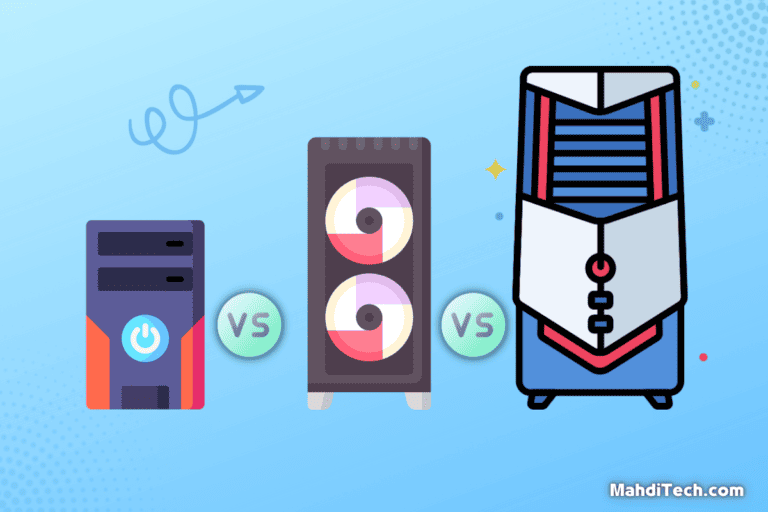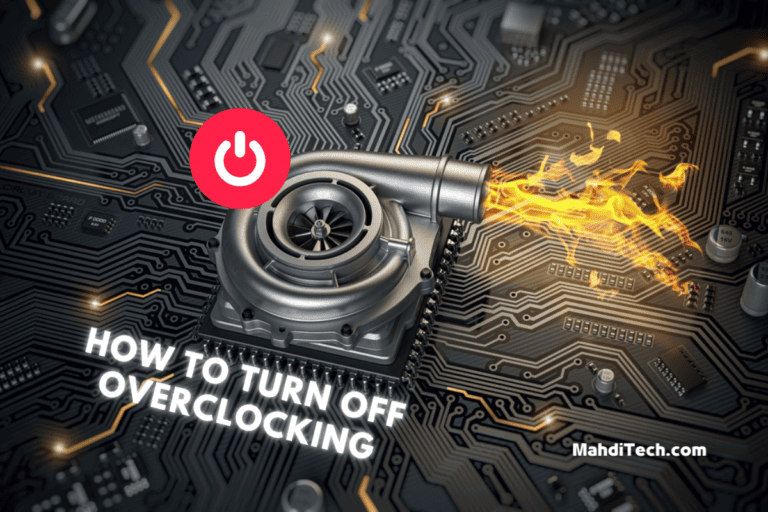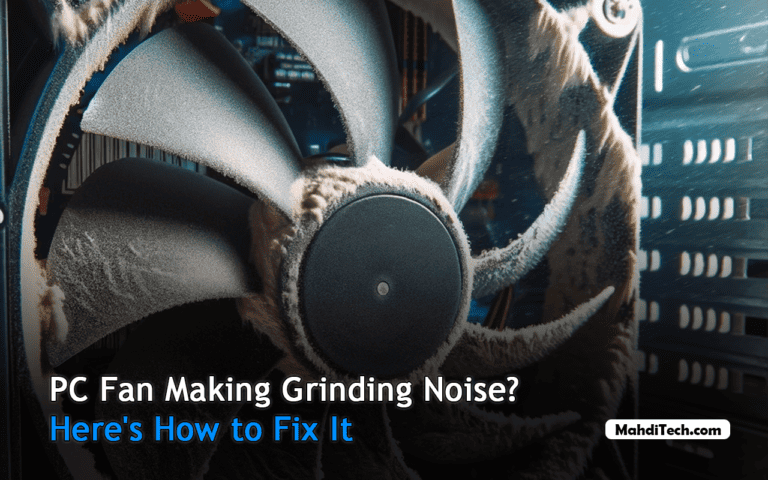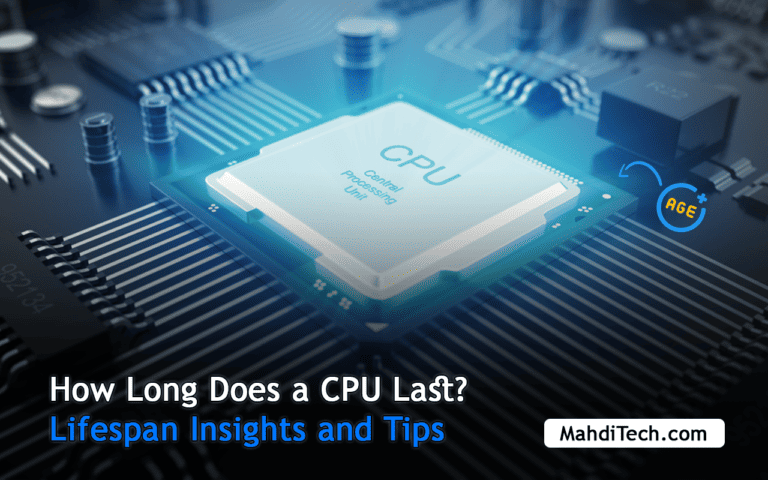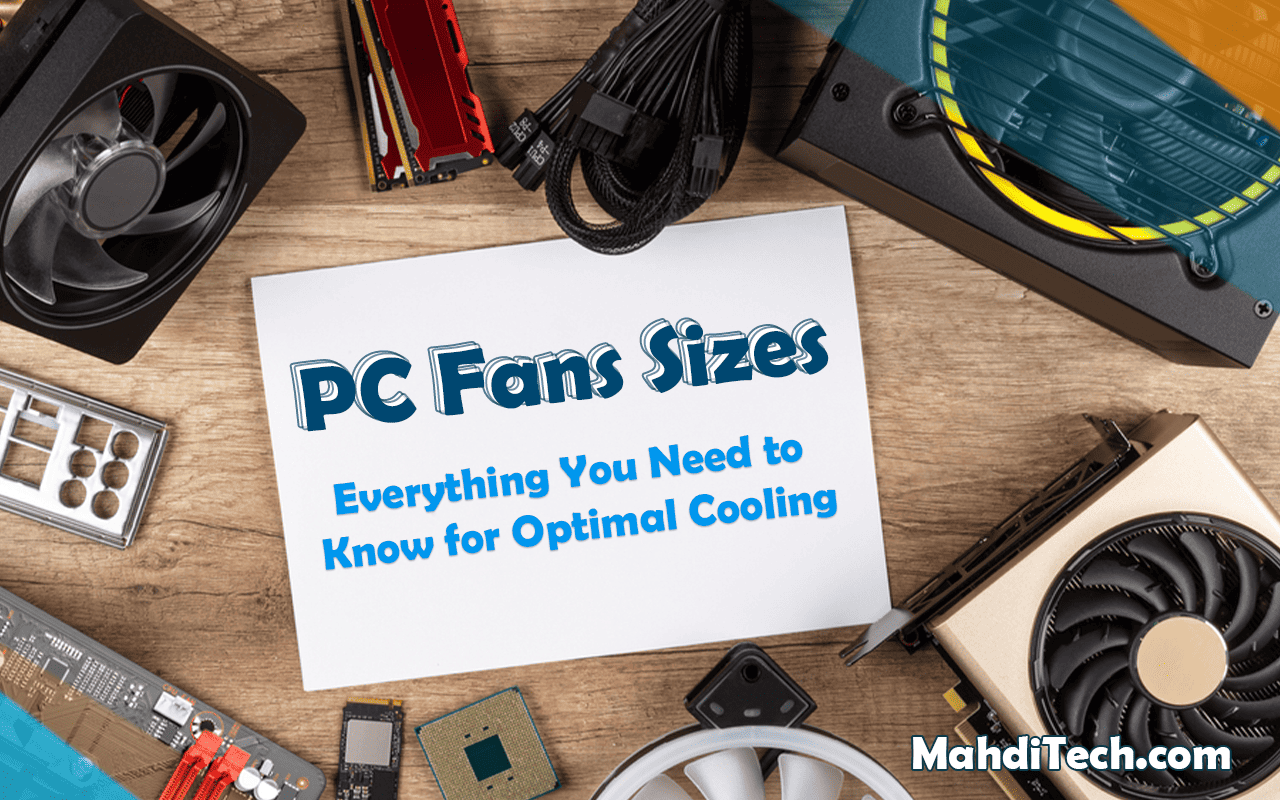
Have you ever wondered how fan sizes can affect the cooling of your PC?
Knowing your PC’s cooling fan sizes can unlock improved performance, helping you select a fan that moves the proper air for effective cooling.
This guide explores various fan sizes, from the smaller 40mm to the larger 200mm models.
We’ll decipher the complexities of PC cooling and equip you with the knowledge you need to make an informed decision for your PC. Understanding fan sizes is a small but significant step toward enhancing your computing experience.
Ready to get started?
QUICK ANSWER
PC fan sizes, ranging from 40mm to 200mm, affect cooling and performance.
Smaller fans work well in compact systems, while larger ones are excellent high-performance systems efficiently. Optimal cooling involves balancing fan size, speed, airflow, and noise.
Understanding the Role of PC Fans
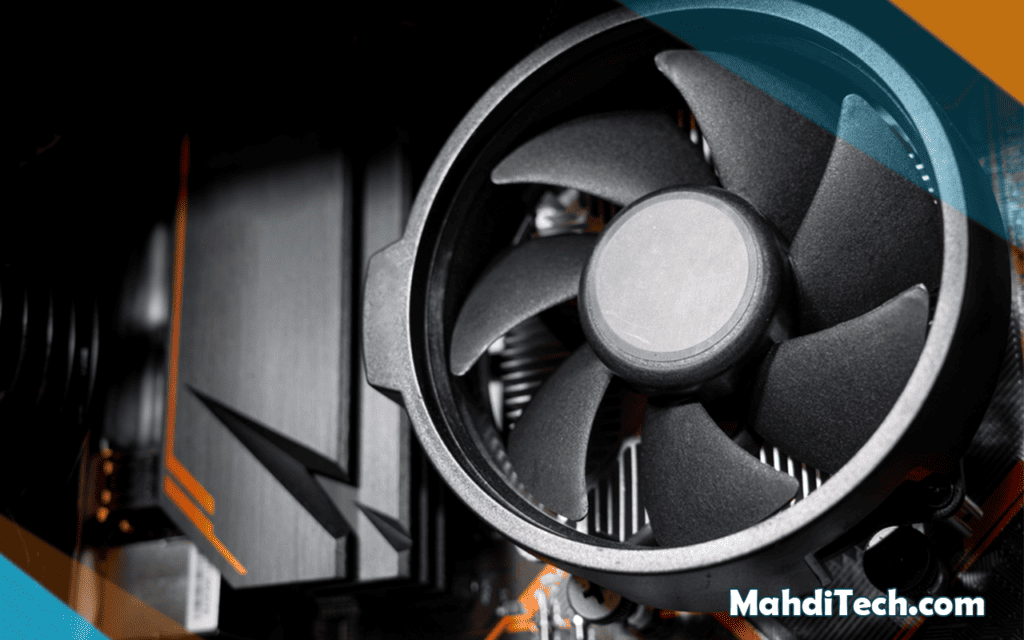
Unveiling the role of PC cooling units is the first step toward better PC performance. Every Fan within your PC cabinet has a critical job – to keep your system cool.
How? By moving air.
The fan speed and size play significant roles in determining how much air can be circulated to cool down your components. Larger fans size tend to move more air, efficiently lowering temperatures within your system.
However, fan size is not the only factor. Fan speed also influences the cooling efficiency.
In essence, the role of a PC fan is to maintain a balance between performance and temperature, ensuring your PC operates at peak efficiency without risking overheating.
What are the Different PC Fan Sizes?
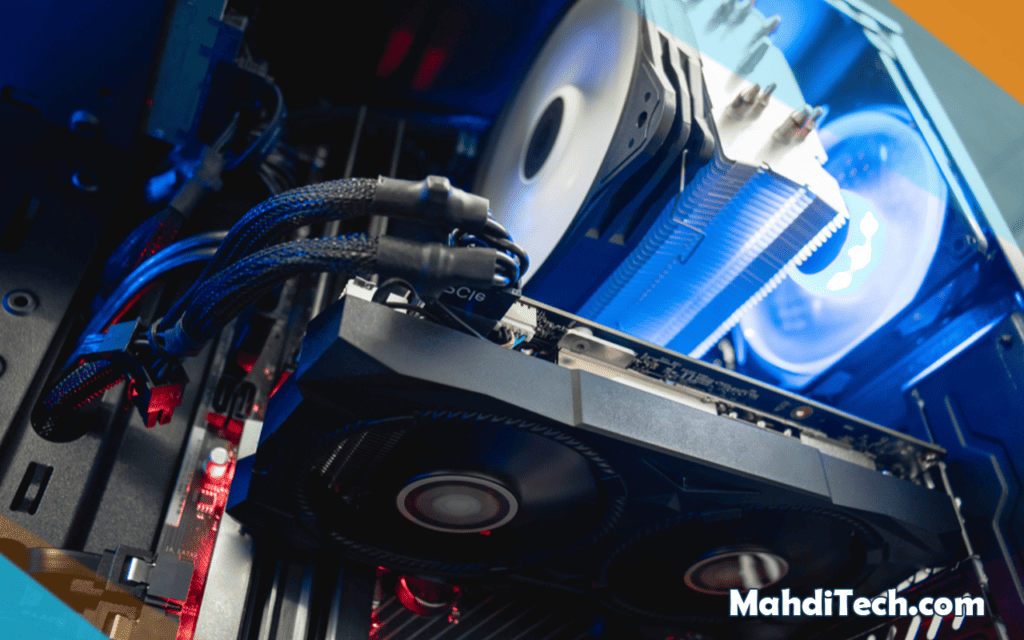
Diving into the world of computer fan sizes, we encounter six main types.
Each measure, small or large, plays a distinct role in PC cooling. This section examines these PC fan types and their specific benefits.
We aim to help you make informed choices about your PC’s cooling fans.
Let’s get started.
40 MM Fans
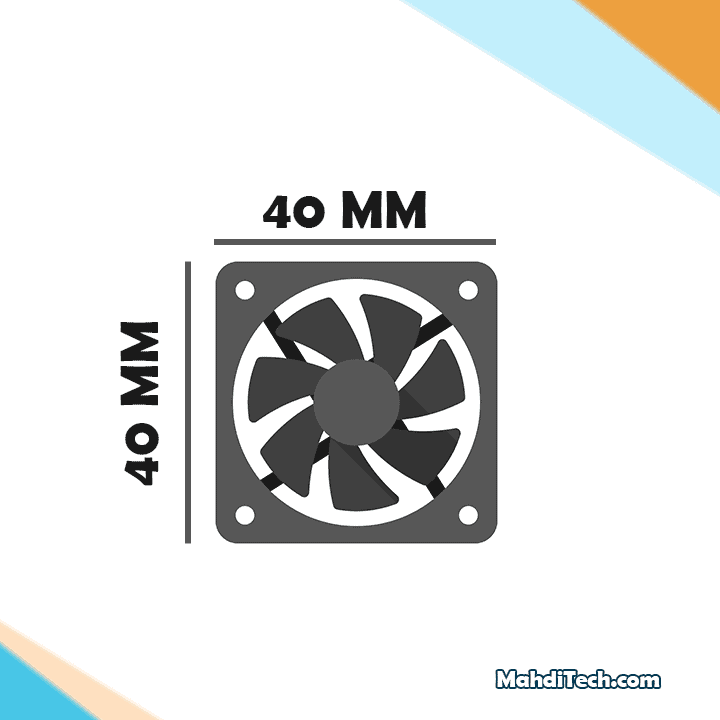
Small but mighty, 40mm fans are often used in tighter spaces like mini PCs or compact networking equipment.
Despite their size, these fans can provide adequate cooling, especially when the demand is not excessively high. Their compact size makes them fit for compact systems, but the trade-off might be fan noise. 40mm fans can sometimes be louder as they spin faster to compensate for their size.
So, they offer a balance-compact cooling solution but with the potential for increased noise levels.
80 MM Fans
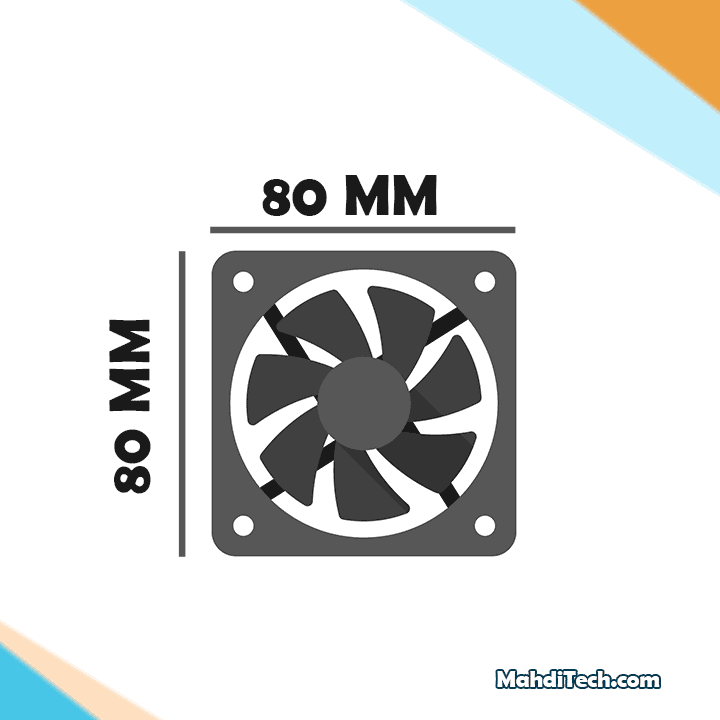
Stepping up in size, we encounter 80mm fans. These fans are commonly found in standard and mini ITX PC cases due to their balance between size and performance.
Despite being more significant than the 40mm fans, they still fit comfortably in compact cases while delivering better air pressure.
This improved Atmospheric pressure aids in more effective heat dissipation, making 80mm fans a popular choice for those seeking to balance size, performance, and compatibility in their cooling solution.
92 MM Fans
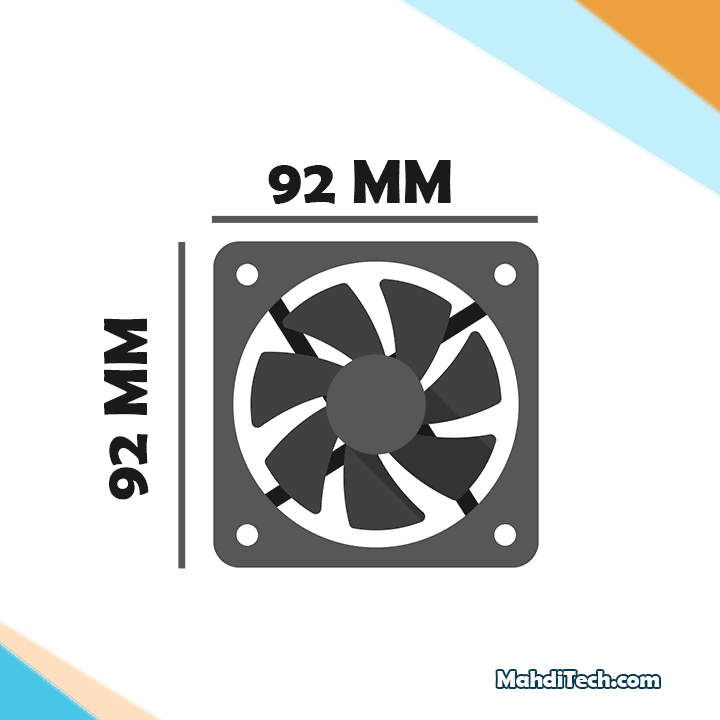
The 92mm fans are a common choice for mid-tower PC cases. Slightly more significant than the 80mm variant, these fans balance noise and performance better.
They generate good static pressure, a metric that indicates how well a fan can push air in environments with lots of resistance, making them efficient at keeping components cool.
While slightly more prominent, they’re not too big for most setups. So, in many mid-tower cases, 92mm fans are used as case fans to maintain a relaxed environment for your PC’s components. They balance size and performance, offering an effective cooling solution.
120 MM Fans

A favorite among PC enthusiasts, 120mm fans are a step up in performance.
They are commonly used as both PC case and radiator fans, primarily due to their ability to move more airflow at lower noise levels than smaller fans.
The larger size allows them to spin slower while carrying the same air volume, reducing noise and power consumption. Brands like Cooler Master offer a variety of 120mm fans designed for different needs, from ultra-quiet operation to high-performance cooling.
This Fan provides a significant cooling advantage and is a popular choice for many PC builders.
140 MM Fans
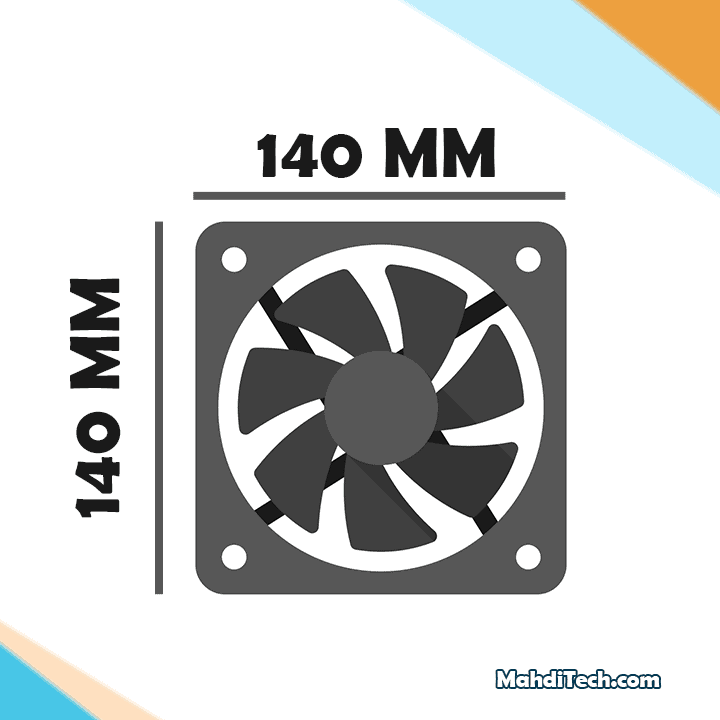
One step up from the 120mm fan size, 140mm fans provide even more power for your cooling needs. Due to their larger size, they can move a greater air volume and are often used as exhaust fans in larger, full-tower cases.
They are particularly effective as pc case fans in setups with high-performance components that generate more heat. These large fans can maintain a lower noise level while delivering high airflow, as they don’t have to spin as fast as smaller fans to move the same amount of air.
If you have the space to accommodate them, 140mm fans can substantially boost your PC’s cooling system.
180 MM Fans

Among the more extensive fan options, we find the 180mm variant. These fans are typically employed in spacious cases, offering a distinct advantage in moving a substantial air volume.
With its increased blade surface, a 180mm fan can significantly enhance air circulation inside the computer case compared to other fans. They provide efficient cooling at slower rotations, often resulting in lower noise levels.
But their size might be a limiting factor in some setups. Thus, ensure your case has room when contemplating a 180 mm fan.
200 MM Fans
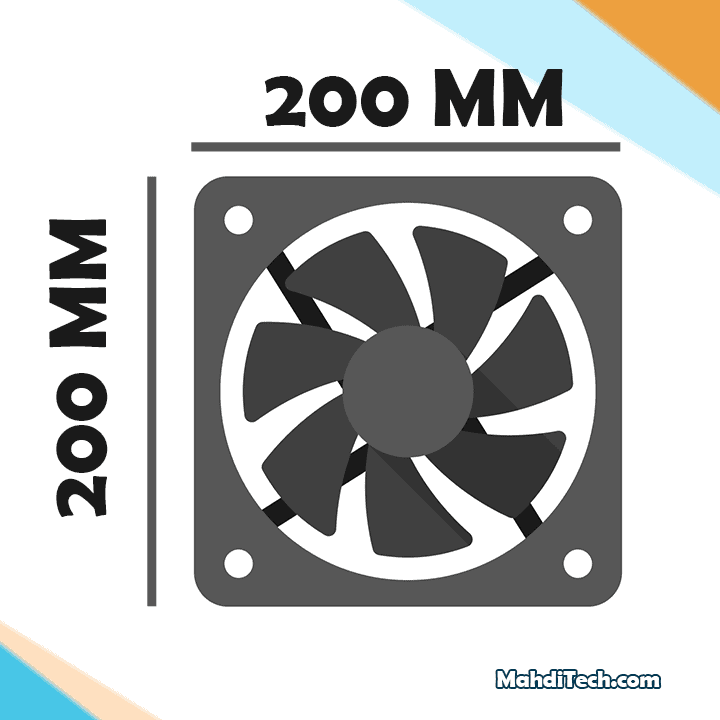
At the pinnacle of fan size, we have 200mm fans. These fans are the largest typically used in a personal computer, and their size enables them to move a high volume of air at the same RPM as smaller fans.
This results in better cooling performance and lower noise output, making them a desirable option for high-performance systems. They are particularly effective as case fans whose large size can help quickly disperse heat from the system.
However, their large size makes them only suitable for the most prominent computer cases. When space isn’t a constraint, 200mm fans can be a powerful ally in the fight against system heat.
Types of PC Case Fan Sizes
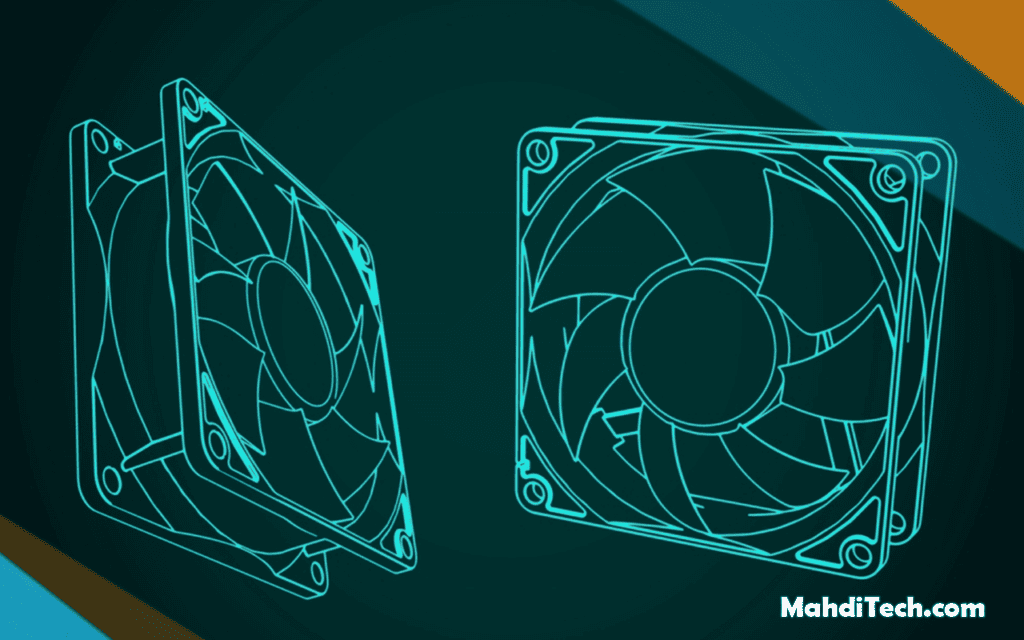
Understanding the variety of PC case fan sizes is critical to selecting the right cooling solution for your computer. They generally fall into three categories:
Slim fans: Ideal for modern, compact PC builds where space is at a premium. While their airflow might not match their larger counterparts due to their reduced thickness, they are often the only option for specific space-constrained configurations.
Regular fans: The standard choice in most Computer setups, these fans offer a balanced combination of airflow and compatibility. Fitting into the majority of computer cases, they provide efficient cooling for a variety of system setups.
High-profile fans: are the thickest, designed to move a higher air volume and provide superior cooling performance. Their size means they are best suited to larger, spacious computer cases.
NOTE:
The Best Fan for your system will depend on the space available in your case and the cooling requirements of your components.
Types of Computer Fans
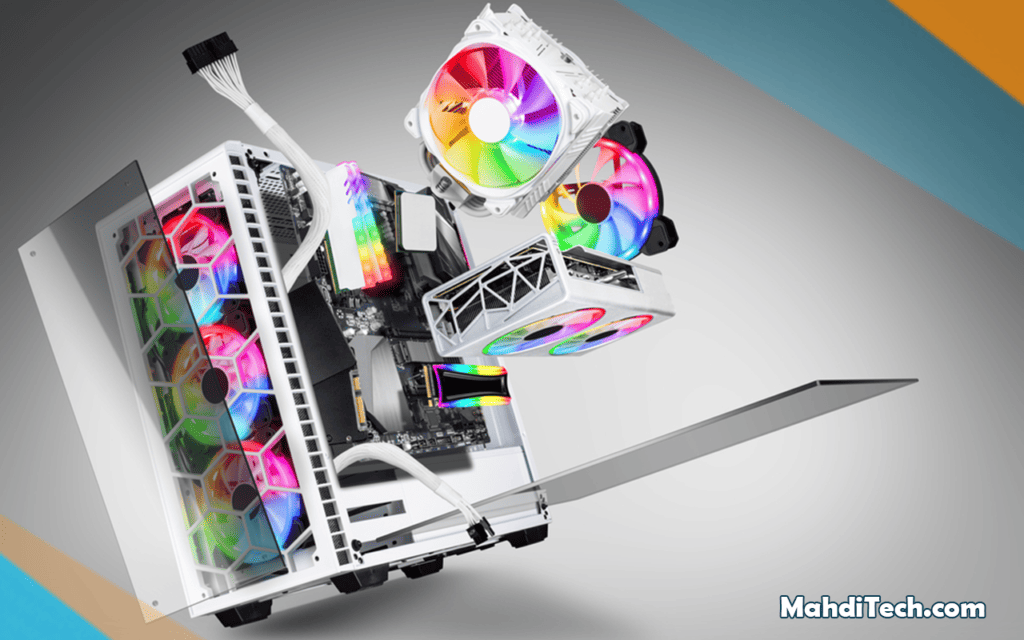
In the world of computer cooling, various fan types work harmoniously to keep PC components within safe temperature ranges. Understanding their different roles can help optimize cooling efficiency and enhance the lifespan of your machine.
As the name suggests, case fans are installed in the computer case. They create a stream of air, moving cubic feet per minute to provide enough cooling for the overall system.
CPU fans or coolers are specially designed to dissipate heat generated by the processor. They are usually attached directly to the CPU and are crucial for its stable operation. Processors could quickly overheat without an efficient CPU fan, leading to poor performance or hardware failure.
Graphics card fans, on the other hand, focus on keeping the GPU cool. Modern graphics cards can generate heat, especially during demanding gaming or 3D rendering tasks. These fans, often in a dual or triple setup on high-end cards, help manage heat levels to ensure smooth graphics performance.
In addition to these primary types, specialty fans are designed for specific PC components like the power supply or hard drive. Each plays an integral role in maintaining an excellent and efficient system, making computer fans indispensable to modern PCs.
Important Metrics to PC Fans
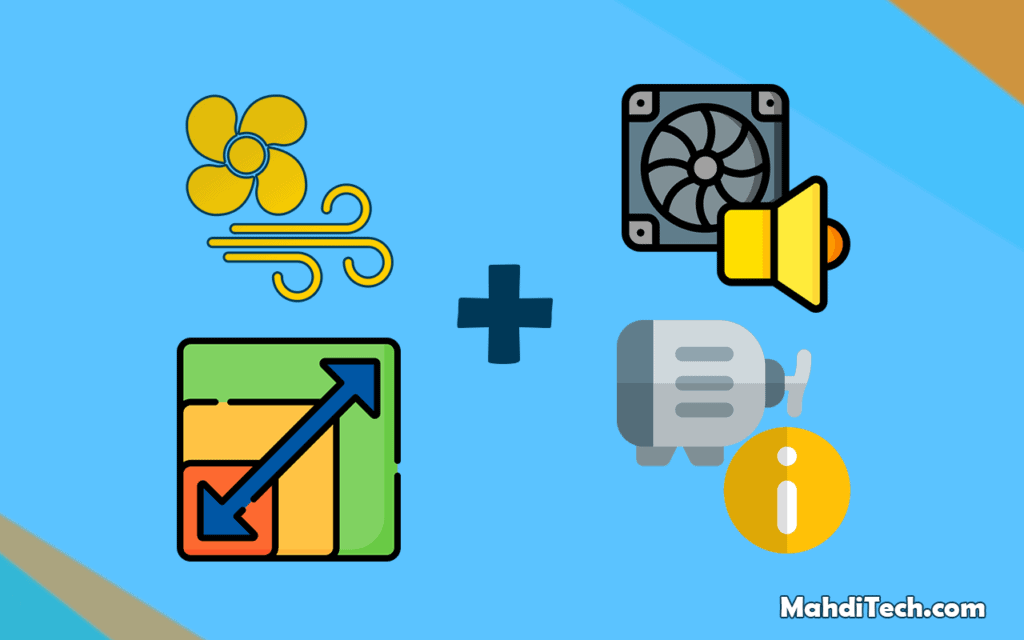
Understanding various metrics related to System fans is crucial for optimal PC builds. Here are the key points to consider:
- Size: Measured in millimeters (mm), fan size is taken from one corner of the Fan’s mounting screw area to the diagonal corner. You can use a simple measuring tape to find this value. Sizes can range from 40mm to 200mm, with 120mm and 140mm being the most common.
- Airflow: Airflow, measured in cubic feet per minute (CFM), indicates how much air a fan can move. High airflow contributes to better cooling. However, other factors like case design and air pressure also affect cooling effectiveness.
- Noise Level: The noise level of fans is measured in decibels (dBA). While fans with higher RPMs can provide more cooling, they also tend to be noisier. To keep a quiet PC, look for fans with a lower dBa rating.
- RPM: Stands for revolutions per minute. Higher RPMs can move more air, create more noise, and consume more power. Lower RPM fans can still be effective in low-pressure, well-ventilated cases.
Considering these metrics, you can ensure your PC cooling units are efficient, quiet, and suited to your system’s needs.
How to Choose the Right PC Fan Size
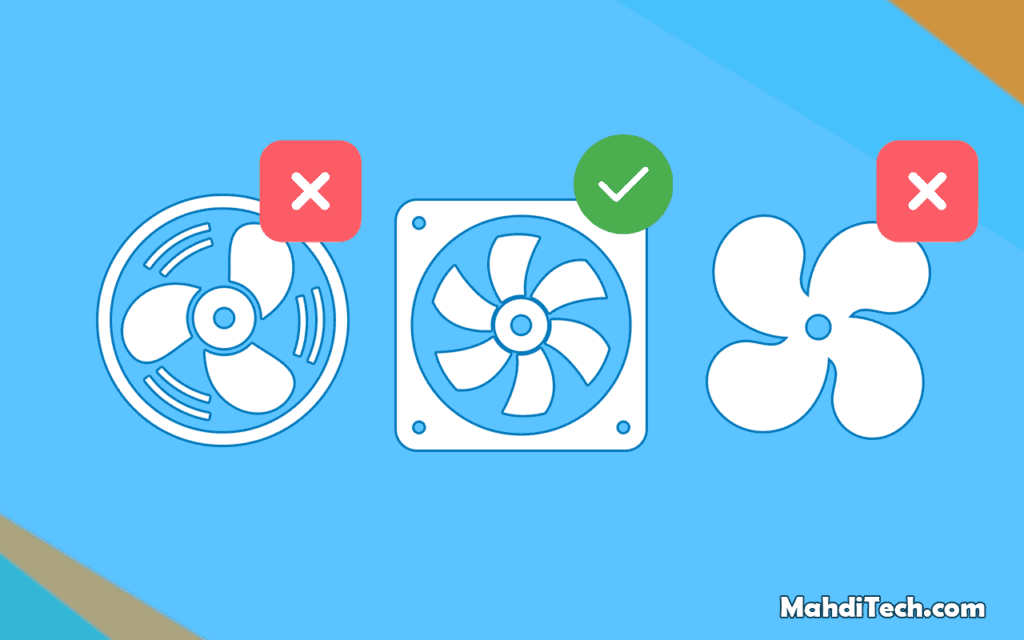
Choosing the right PC fan size can significantly impact your build’s performance and noise levels. To make the best choice, consider the following tips:
- Evaluate Your Space: The size of your case is a significant determinant. More giant case fans often require more space, while small fans can fit in tight spots.
- Consider Your Cooling Needs: A high-power PC might need more giant fans or a liquid cooling system to maintain optimal temperatures. On the other hand, a primary office PC can work well with standard case fans.
- Static Pressure: Fans designed for high static pressure are more efficient when dealing with obstructed airflow (like in radiators or tight spaces).
- Noise Tolerance: Larger fans can usually spin at lower speeds to move the same amount of air, which often results in less noise.
Understanding these factors can help you choose the perfect fan size for your unique PC build.
Conclusion
In conclusion, understanding PC fan sizes is critical to building and maintaining a healthy and efficient computer system.
Each has specific applications and advantages, from small 40mm fans to the colossal 200mm options.
Remember:
Space availability, cooling needs, noise tolerance, and the specific components of your build influence your fan size.
By equipping yourself with the proper knowledge about fan sizes, airflow, static pressure, and noise levels, you’re on the path to optimizing your PC’s performance and longevity.
Happy building!