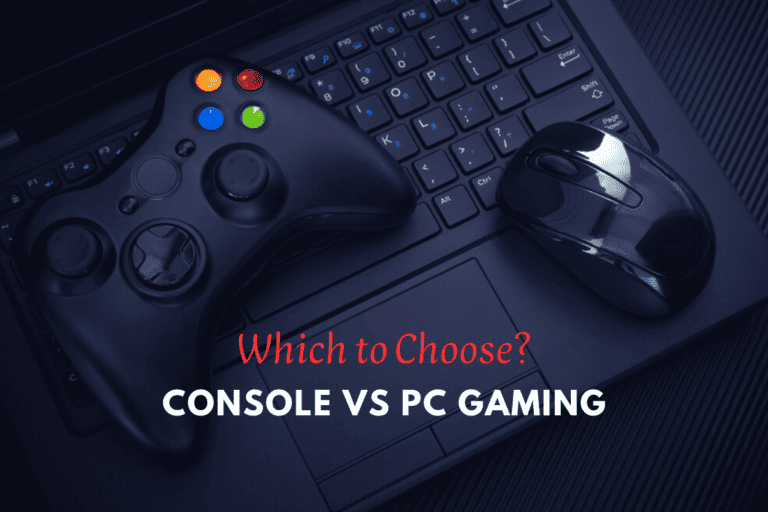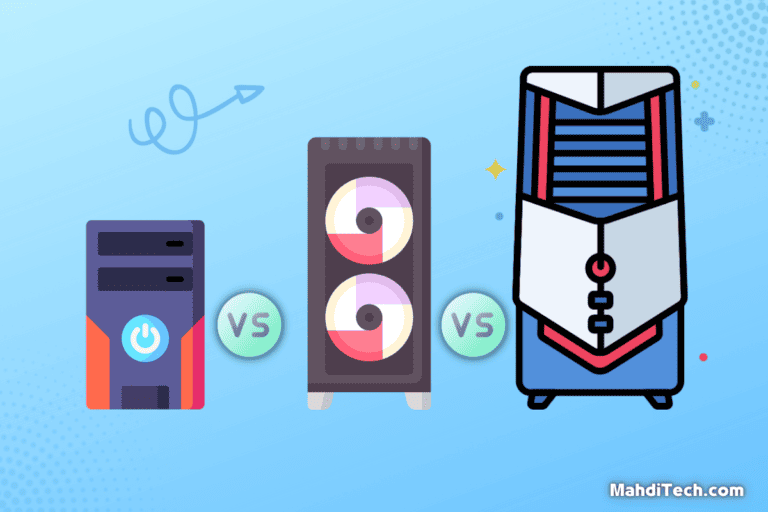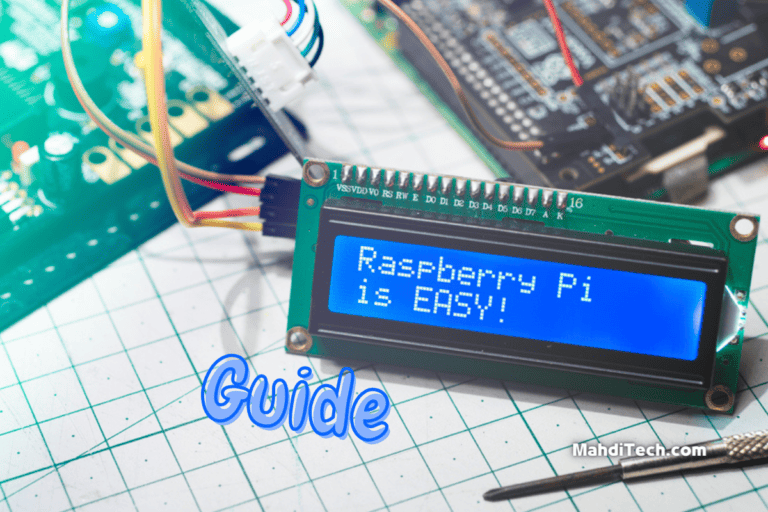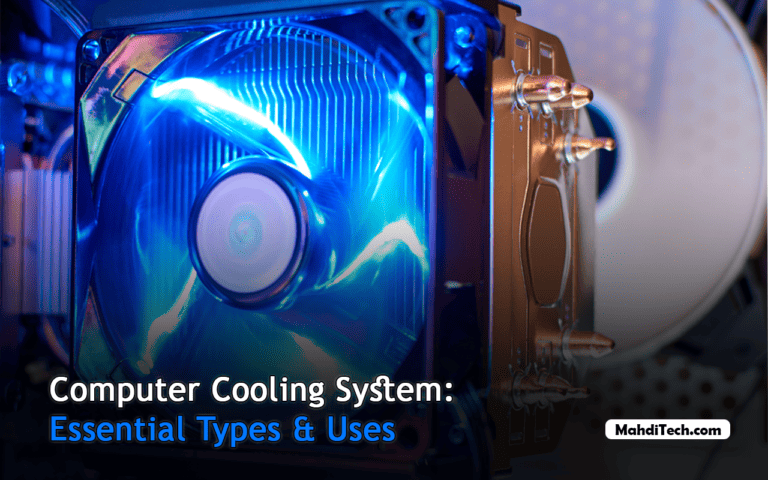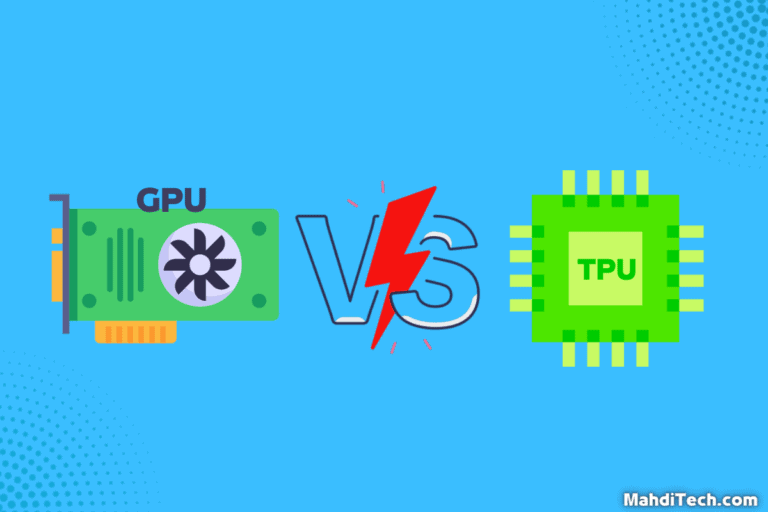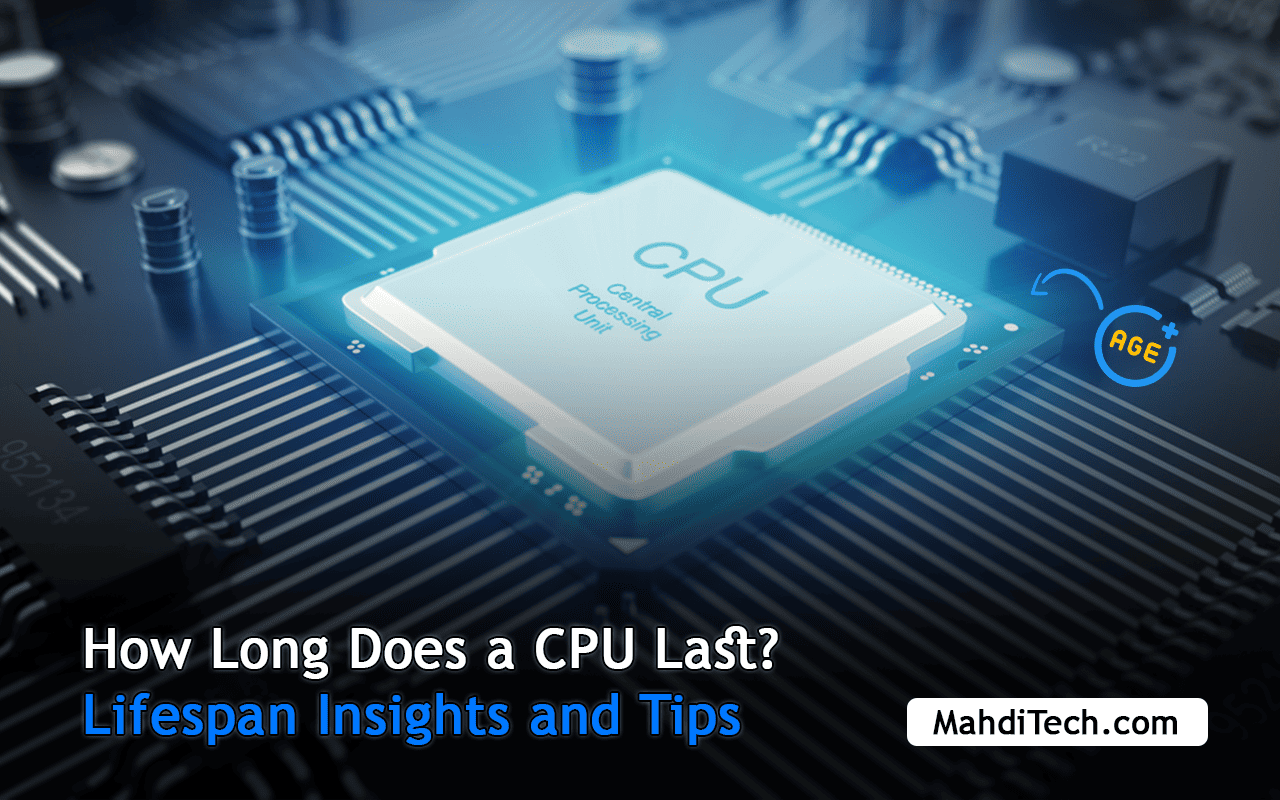
Have you ever wondered, “How long does a CPU last?“
If so, you’re in the right place. The CPU, or Central Processing Unit, is the heart of your computer, driving its performance and enabling all your tasks and applications.
On average, an Intel CPU can comfortably run for about 7-10 years, depending on usage, though some can last even longer.
But there’s more to the story than just numbers. In this article, we’ll delve deep into the lifespan of CPUs and offer insights, tips, and practical advice to maximize longevity.
So, whether you’re a casual user or a tech enthusiast, you’ll find answers to all your burning questions here.
Quick Thoughts:
- CPU Lifespan: The heart of a computer, the CPU, generally lasts between 7-10 years, with Intel CPUs comfortably running within this range.
- Influencing Factors: Lifespan can vary based on usage, cooling systems, and maintenance. Proper care can significantly extend a CPU’s operational years.
- Overclocking Effects: Boosting CPU performance through overclocking can lead to more heat and potential degradation, affecting the processor’s longevity.
- Signs of Failing CPU: Symptoms like system freezes, boot issues, and blue screens can hint at a CPU nearing the end of its operational life.
- Optimization & Replacement: Regular performance check-ups, understanding the right time for replacement, and timely interventions ensure efficient CPU operation and longevity.
After absorbing these key insights, let’s dive deeper and thoroughly analyze each point for a comprehensive understanding of CPU longevity.
How Long Does a CPU Last? Factors to Consider
Processor lifespan is a keen interest for both tech enthusiasts and everyday users. It’s essential to understand how various factors influence a CPU’s longevity, especially when investing in a system.
Considering the typical life expectancy differences between Intel and AMD, curious about the consequences of overclocking, or diving into the effects of overvolt, this section will shed light on these crucial considerations.
Typical Lifespan: Intel vs. AMD
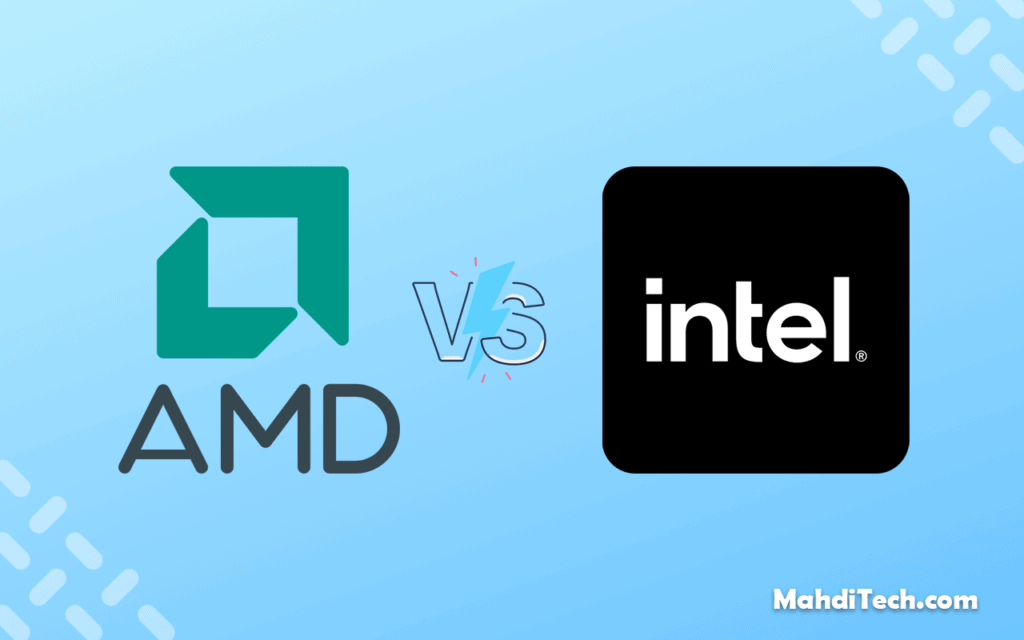
The competition between Intel and AMD processors is legendary, with their own strengths. When discussing processor lifespan, here’s what you need to know:
- Intel CPUs: Intel’s processors, celebrated for their dependability and design, generally boast a lifespan of 7 to 10 years with regular use. Their sophisticated manufacturing processes and robust architecture underscore this durability.
- AMD CPUs: In the past, some believed AMD chips to be slightly less enduring than Intel. However, the recent Ryzen series has reshaped this view. Current AMD CPUs, especially those from the Ryzen lineup, are built to last anywhere from 7 to 10 years under standard usage conditions.
Remember, these lifespans are ballpark figures. The actual longevity of your CPU can be influenced by factors such as how often you use it, the effectiveness of your cooling system, and the care you provide. Proper maintenance can significantly extend your CPU’s life.
Overclocking’s Impact on Longevity
Overclocking, in simple terms, is the process of pushing your CPU to run at speeds higher than its base frequency.
While this can boost performance, it can also affect a CPU’s life duration. Here’s why:
- Heat Generation: Overclocking generates more heat. And as we know, excessive heat can decrease the lifespan of a processor.
- Voltage Increase: To stabilize an overclocked CPU, you often need to increase its voltage. This, over time, can lead to faster degradation of the processor.
- Stress on Components: Regularly pushing a CPU to its limits can stress the processor and surrounding components on the motherboard.
- Potential for Errors: An overclocked CPU might not always be stable. This can lead to system crashes, data loss, or even permanent damage if not monitored closely.
While overclocking is a popular method to squeeze extra performance out of your hardware, it’s essential to understand its potential impact on the longevity of your CPU.
If you decide to venture into overclocking, ensure you have adequate cooling and monitoring tools in place, and always be aware of the potential trade-offs regarding the duration of your CPU’s life.
Effects of Overvolting
Overvolt, often used alongside overclocking, can boost CPU stability.
However, it poses risks to the longevity and health of the processor. Key points to consider:
- Heat Increase: Higher voltage heats the CPU, potentially shortening its life.
- Silicon Wear: Elevated voltage can cause faster silicon degradation, risking premature CPU failures.
- Reduced Efficiency: Overvolt can decrease CPU energy efficiency, raising power costs.
- Potential Damage: Extreme overvoltage can harm the CPU, motherboard, and other components.
Always proceed with caution and stay informed when adjusting voltage.
Causes and Signs of CPU Failure
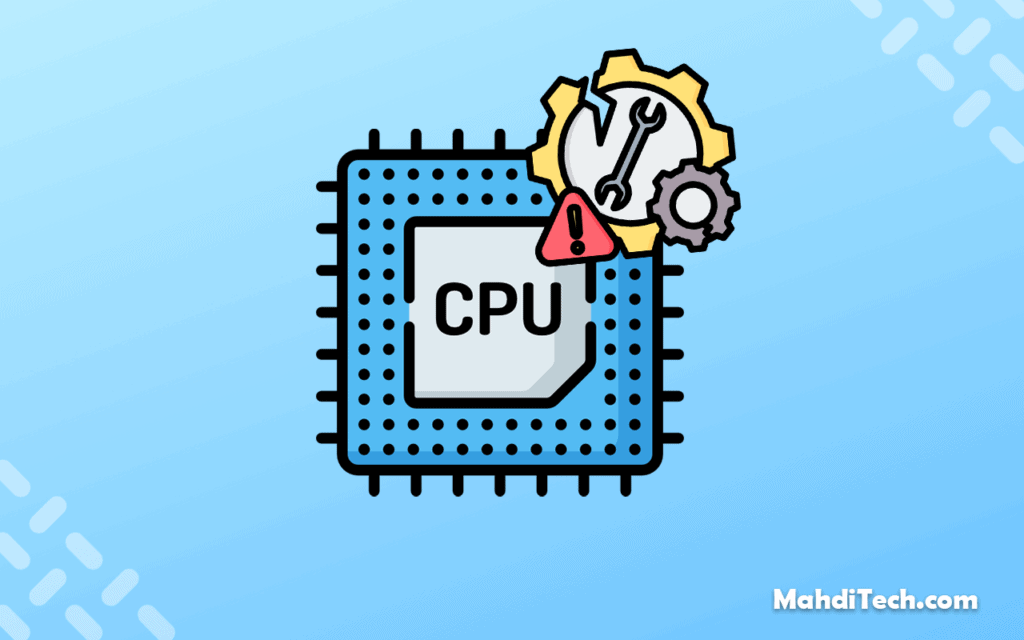
Recognizing CPU failure early on can prevent unexpected issues.
Here, we’ll explore the causes behind a dying CPU and the clear signs to be aware of.
Dangers of Overheating
Overheating is one of the primary culprits behind a reduced CPU lifespan. As your CPU heats up beyond its optimal operating range, internal components can suffer wear and tear at an accelerated rate.
Over time, this can lead to a decline in performance or, worse, permanent damage. Factors causing overheating include inadequate cooling systems, accumulated dust, or poor airflow.
Keeping your CPU within safe temperature ranges not only ensures consistent performance but also prolongs the duration of its life.
Recognizing Failing CPUs
As a processor reaches the end of its CPU life cycle, some clear indicators might hint towards its declining health.
Recognizing these signs early can help take preventive measures to prolong the shelf life of processors. Here are the key indicators:
Boot Issues
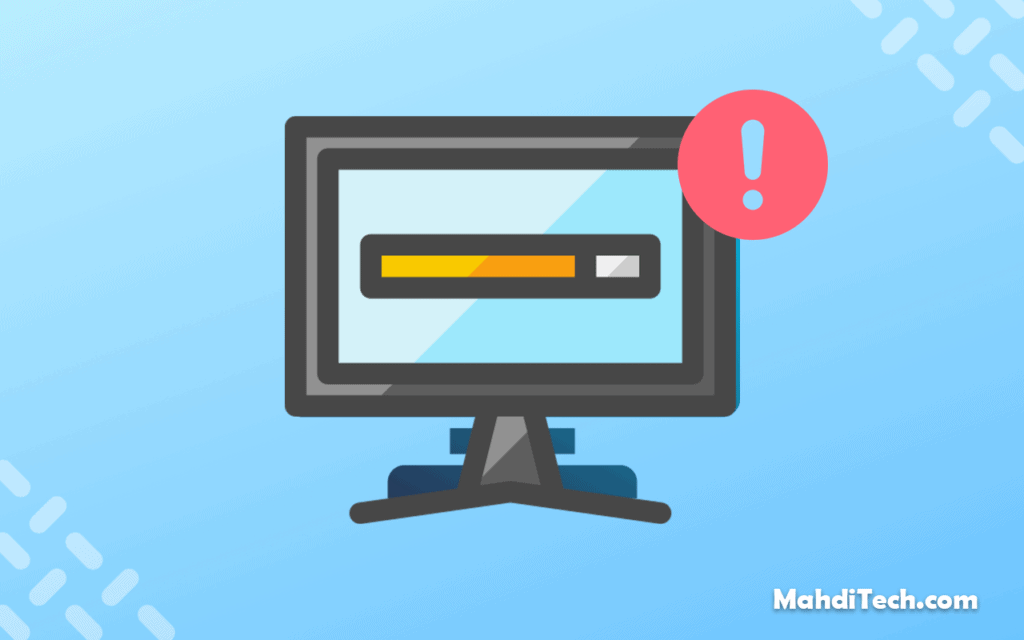
One of the first and most obvious signs of a failing CPU is difficulty during the boot-up process. Your computer might take longer to start up or restart unexpectedly.
In severe cases, it might not boot up at all. This indicates that the CPU or other critical hardware components might be on their way out.
System Freezes
Another prominent sign is when your system starts freezing frequently. It’s when you’re working on something, and suddenly everything becomes unresponsive.
While other factors can cause this, like RAM or software issues, a deteriorating CPU is a common culprit.
Beeps and Blue Screens
System beeps during startup or the dreaded Blue Screen of Death (BSOD) can also indicate CPU troubles.
These beeps are coded messages from your computer’s motherboard that indicate hardware problems, and the nature of the beep can often hint at the specific issue.
On the other hand, the BSOD often comes with an error message that can be researched to pinpoint the problem, and more often than not, CPU failure can be the root cause.
Remember, recognizing these signs early on can save you from potential data loss and expensive hardware replacements in the future.
Regular maintenance and monitoring can prolong the effective life of your CPU and other system components.
Optimizing CPU Performance
To make the most out of your processor and extend its operational years, it’s essential to understand the techniques that optimize its performance.
Whether a casual user or a hardcore gamer, these strategies will ensure your CPU runs efficiently and reliably.
Let’s delve into the best practices.
Regular CPU Check-Ups
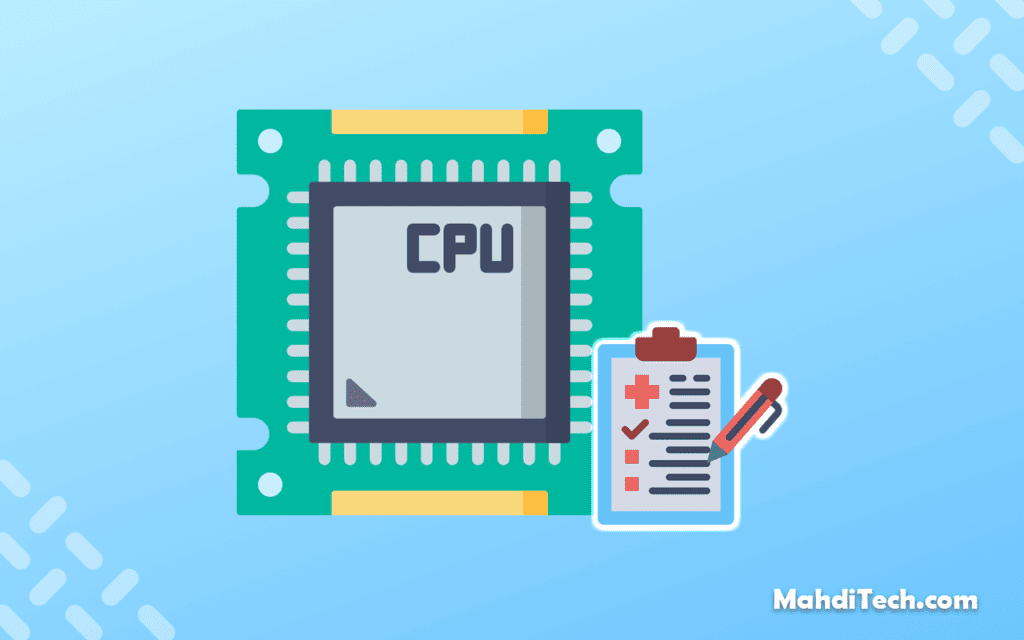
Regular check-ups are a cornerstone of maintaining the lifespan of a CPU. Much like servicing your car or visiting the doctor, routinely monitoring your processor ensures it runs at peak performance and can help identify potential issues before they escalate.
Both Windows and Mac offer built-in tools that allow you to keep tabs on your CPU’s performance.
Here’s how you can utilize them:
Using Windows Task Manager
For Windows users, the Task Manager is a built-in tool that provides a snapshot of your PC’s health. You can view the processes running and gauge the CPU’s usage by accessing it.
It’s a valuable resource for understanding the demands on your central processing unit and making necessary adjustments.
Activity Monitoring on Mac
Mac users aren’t left behind, either. The Activity Monitor serves a similar function to the Task Manager.
It offers insights into the CPU’s activity, helping users comprehend the durability of central processing units and take proactive steps to ensure longevity.
Tips for Prolonging CPU Life
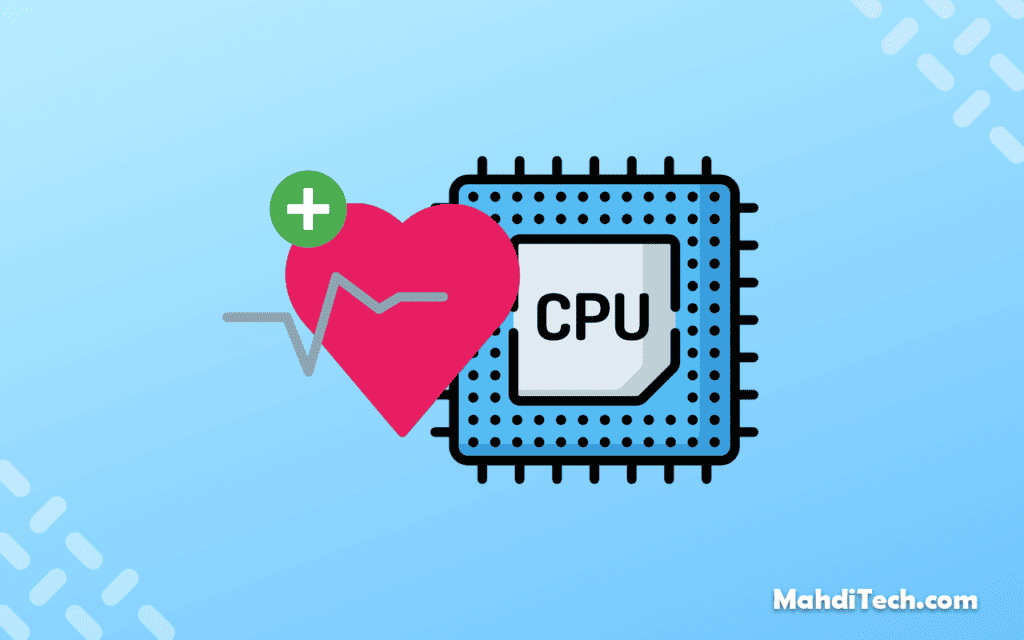
In the vast realm of technology, a little care goes a long way in extending the lifespan of your CPU. By adopting a few preventative and proactive measures, you can significantly enhance the durability and performance of your central processing unit.
Here are two vital areas you should focus on to ensure your CPU enjoys a long, efficient life:
Thermal Safeguards
Heat is a CPU’s worst enemy. Investing in high-quality cooling solutions, such as efficient heat sinks and fans, ensures the CPU remains within the optimal temperature range.
Maintaining a cool environment minimizes the risk of thermal throttling, impacting performance and reducing the CPU’s life.
Smart Overclocking
Overclocking can boost your CPU’s performance, but it’s essential to approach it with caution. Balancing the speed increases with stable voltage settings ensures you get the performance bump without the longevity trade-off.
Monitoring temperatures during overclocking sessions ensures the CPU doesn’t overheat.
CPU Replacement: Knowing When
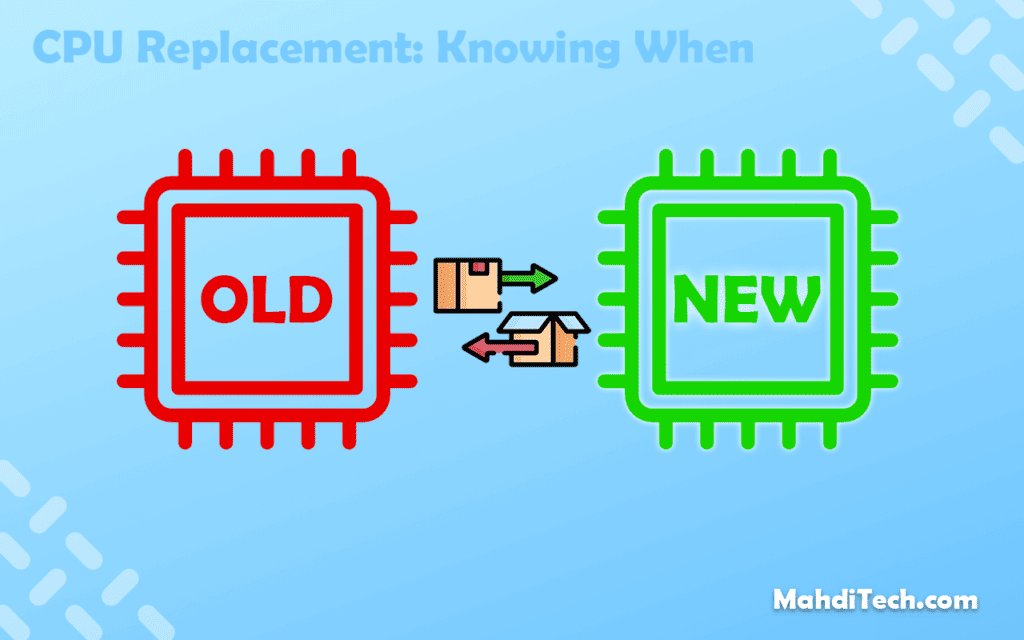
Every CPU has its limit, and recognizing when it’s nearing its end is crucial for optimal performance and the well-being of your PC.
Let’s delve into the signs indicating it’s time for a change.
Assessing Performance and Upgrade Needs
Recognizing the right time to consider replacing your CPU involves monitoring a few key indicators.
Here are some critical signs pointing toward the end of the operational life of a CPU:
- Performance Decline: If tasks that once ran smoothly are sluggish, it indicates deteriorating CPU performance.
- Frequent Overheating: Despite adequate cooling and clean surroundings, if your CPU overheats often, it’s nearing its life expectancy.
- Incompatibility with New Software: Newer software often requires faster and more efficient processors. If you find your CPU struggling or incompatible with the latest applications, it might be time for an upgrade.
- High Utilization: Using tools like Task Manager or Resource Monitor, if you consistently notice your CPU’s utilization nearing 100% during regular tasks, it indicates its diminishing capability.
- Physical Damage: Any visible physical damage, rust, or capacitor leaks on the CPU or motherboard can severely impact the life expectancy of a CPU.
- System Instabilities: Frequent system crashes, blue screens, or random reboots can be directly attributed to CPU issues, especially if other hardware diagnostics return no faults.
Keep these points in mind when gauging the health and performance of your processor, ensuring you make an informed decision about potential replacements or upgrades.
Conclusion
Understanding “how long does a CPU last” is vital in our digital age. Active upkeep and spotting early wear indicators can help extend your processor’s life.
As you digest these findings, consider if your present CPU aligns with your needs or if a change looms ahead. Staying well-informed and acting promptly are essential.
Frequently Asked Questions (FAQ):
What is the average lifespan of a CPU?
If properly maintained and not subjected to heavy overclocking, most CPUs can last between 7 to 10 years. However, the lifespan can vary based on usage, maintenance, and other factors.
How can I extend the life of my CPU?
Regular check-ups, ensuring proper cooling, avoiding excessive overclocking, and keeping the system clean can prolong a CPU’s operational life.
Being cautious about overvolting and understanding the dangers of overheating are also crucial.
How do I recognize signs of a failing CPU?
Symptoms may include frequent system freezes, boot issues, unusual beep codes, blue screens of death, and consistently high temperatures, even under minimal load.
Regularly monitoring CPU performance can help detect potential issues early on.